Layer Editor
Description
The Layer Editor is designed for creating and editing layers. A layer is a set of priority, trigger, and coverage matrices. Dividing layers helps to examine threat cases in more detail depending on the area or information system in which they occurred.
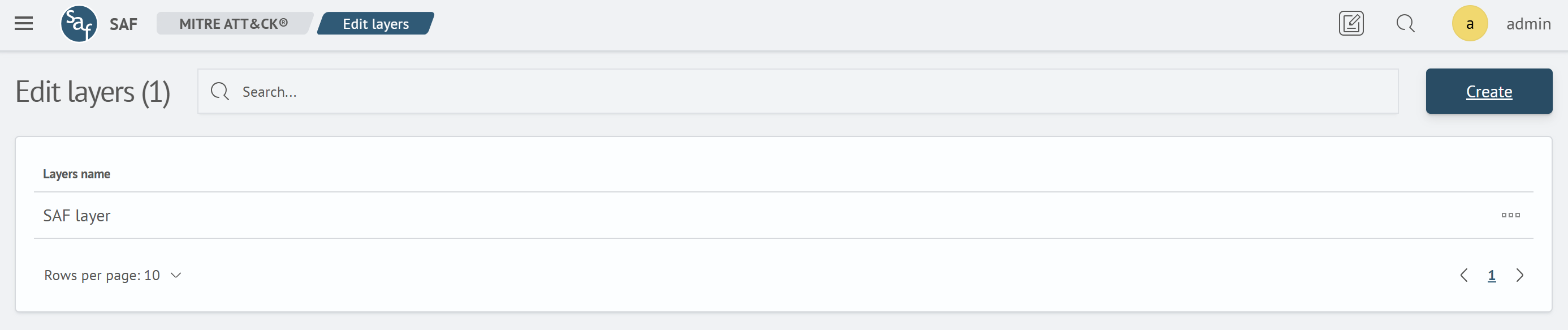
Creating a Layer
To create a layer, follow these steps:
- Select the
Layer Editor(Main menu-MITRE ATT&CK-Layer Editor) - In the
Layer Editorinterface, click theCreatebutton - In the modal window, enter the layer name and click the
Addbutton
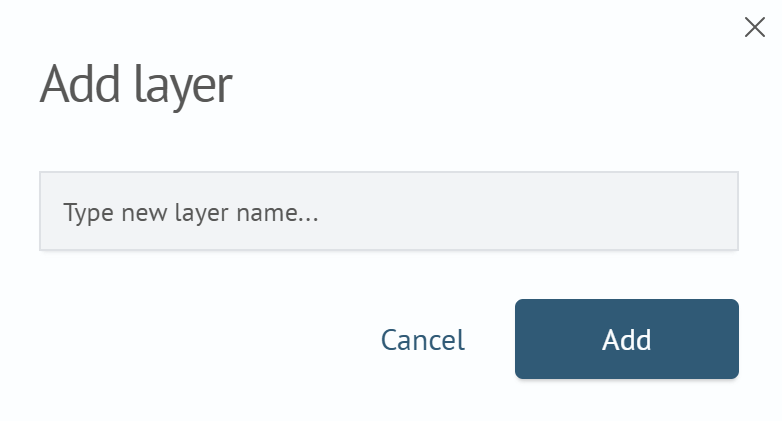
To create multiple layers, repeat the specified sequence of actions (Steps 1-3).
Editing a Layer
To edit a layer, click the three-dot icon in its row and select Edit from the menu. A modal window with the layer editing form will open. After making changes, click the Edit button.
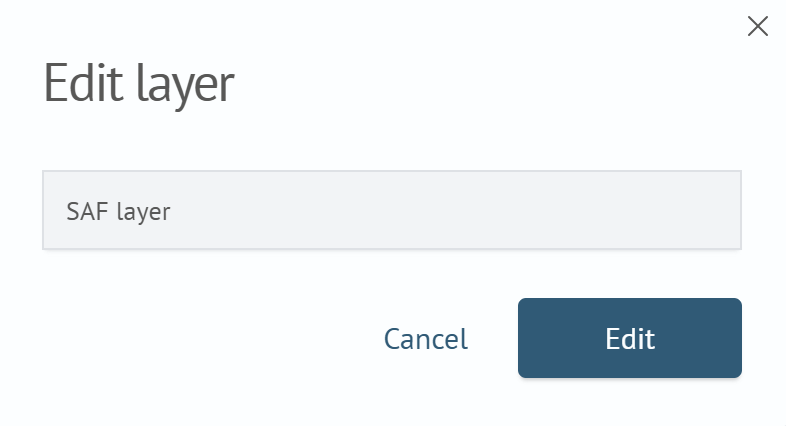
Deleting a Layer
To delete a layer, click the corresponding button. To confirm the action, click the Delete button. In the dialog box that opens, confirm the layer deletion by clicking the Yes, do it button.
Permission Settings
To configure access permissions for a layer, follow these steps:
- In the row of the desired item, click the "kebab" menu (three-dot icon)
- From the dropdown list, select the
Permissionsoption - In the permission management interface that opens in a modal window, assign the required permissions for the roles existing in the system