Search history
The Search history panel provides access to a list of previously executed search queries, and also allows you to interact with them for reuse or analysis. Your search history is displayed at the bottom of the search page.
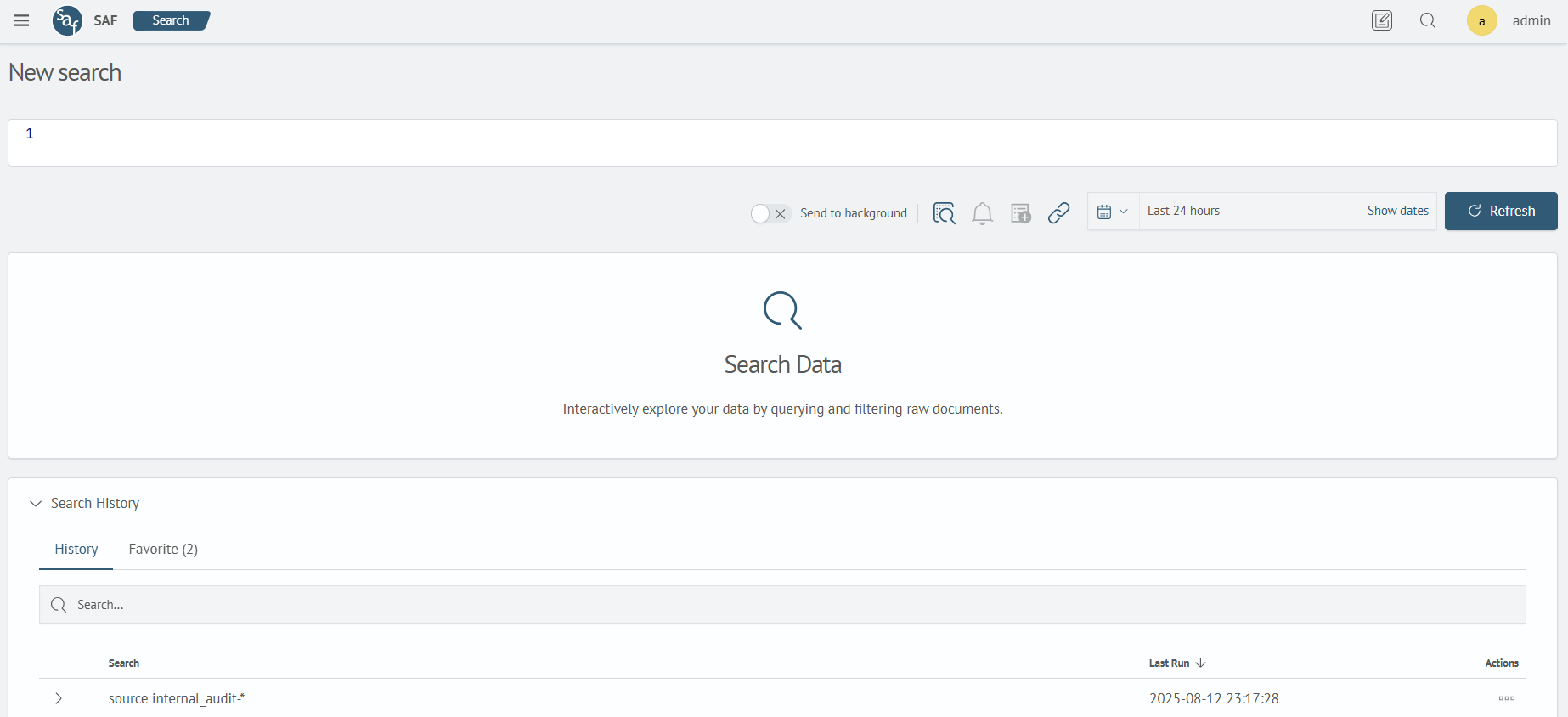
Filtering results
To make it easier to find the queries you need, you can use the filtering function. Simply enter keywords into the filter text field and the list of queries will be automatically filtered based on the criteria you entered.
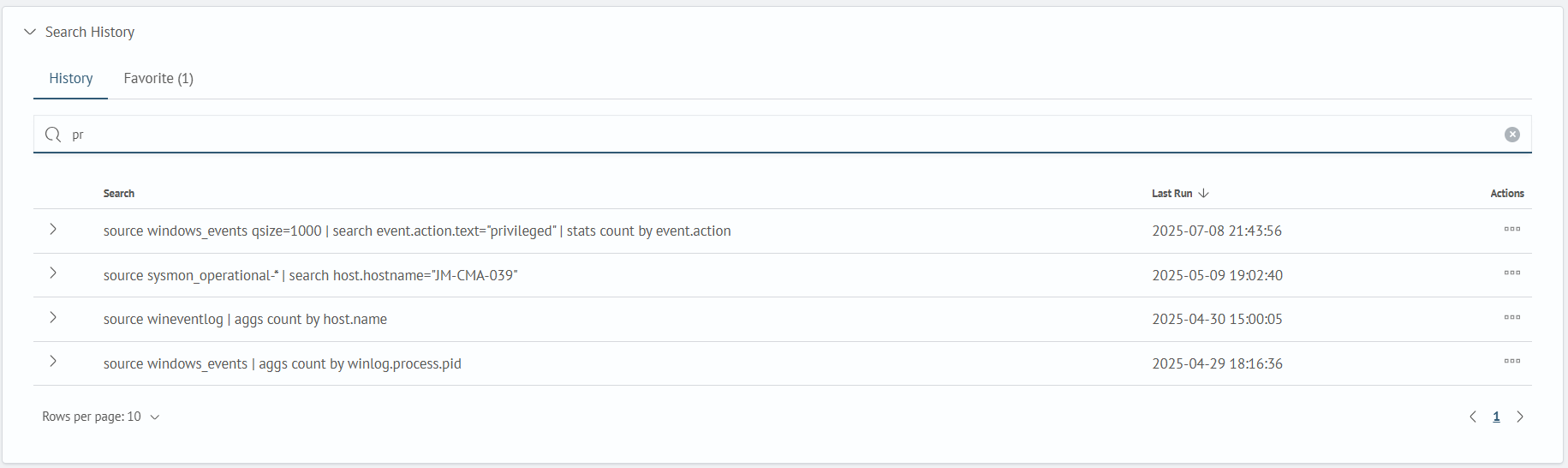
In the Search History table, you can sort search results alphabetically by search criteria by clicking the Query column header.
By clicking on the name of the Last Run column, you can sort search queries by the date they were executed (ascending or descending).
The action button contains the following functions:
Add to search: inserts content from the search history into the search field. If there is already data in the search field, pasting will replace itShare: copying the link to this request in the history to the clipboardFavorite: adds a request from history to the favorites tab
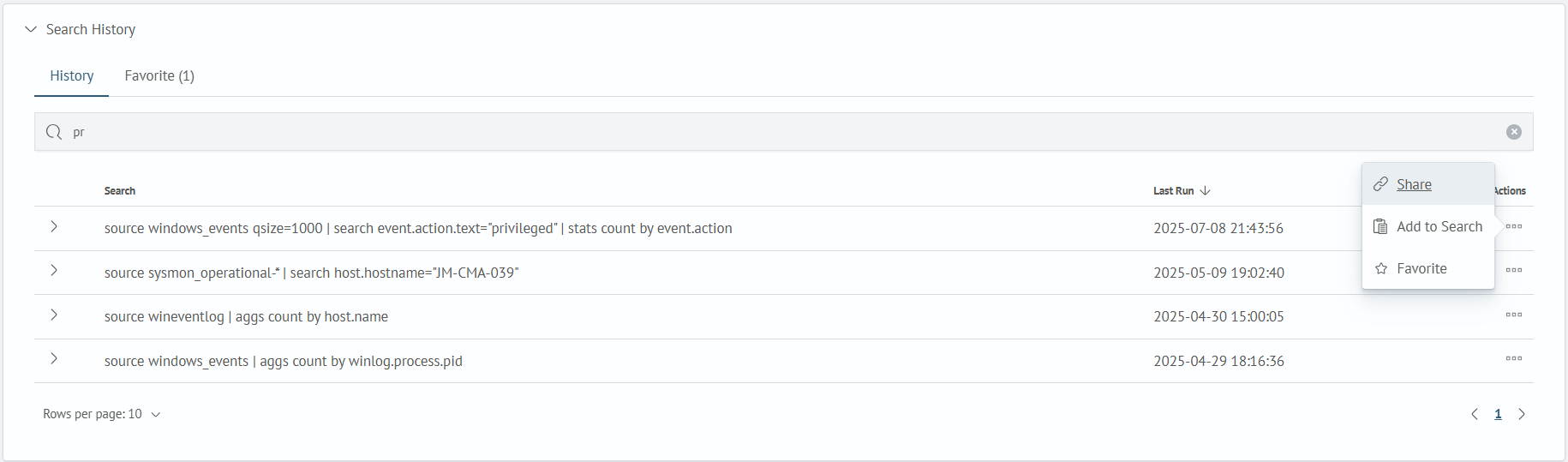
Advantages
-
Ease of use: The
Search Historypanel provides quick access to previous queries, which saves time and simplifies data analysis -
Query reuse: Users can easily reuse completed queries, avoiding the need for re-typing or editing
-
Keyword Search: The filtering function allows you to quickly find the queries you need using keywords or phrases
Display options
By default, the search history displays the 10 most recent search strings. Subsequent pages show earlier searches.
By clicking on the Rows per page: button you can change the number of search queries displayed on each page in the search history list. Possible options of 10, 25 or 50 search queries to display on each page.