Troubleshooting
When performing scoring calculation and object profile tasks, errors may occur. To analyze and resolve these errors, statistics on task launches are provided.
The statistics are available through the Launch statistics item in the scoring calculation rule or profiling policy menu.
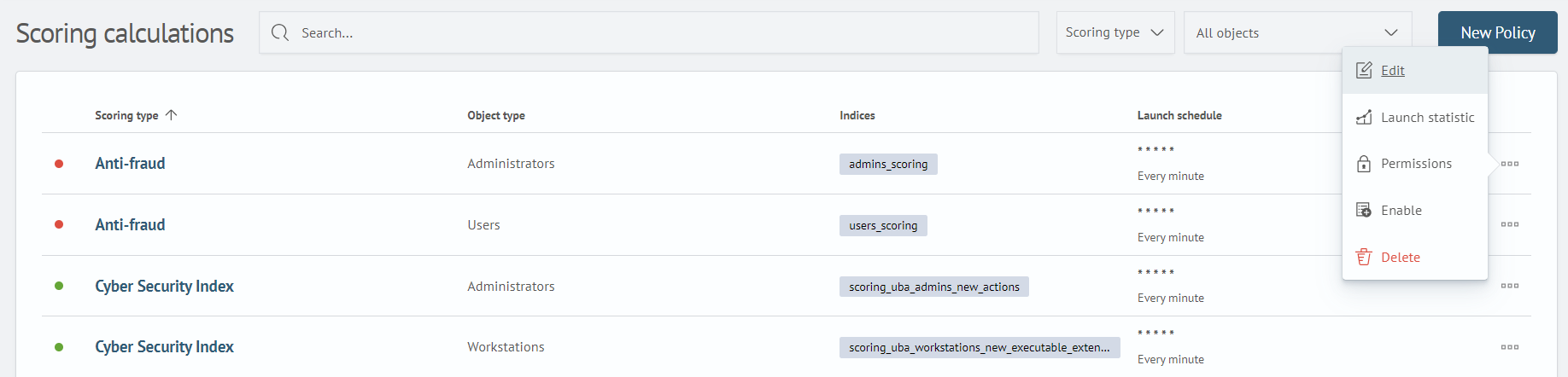
Launch Statistics
The launch statistics display the latest launch and all previous ones. A launch refers to a single execution of a scoring calculation task or an object profile calculation task.
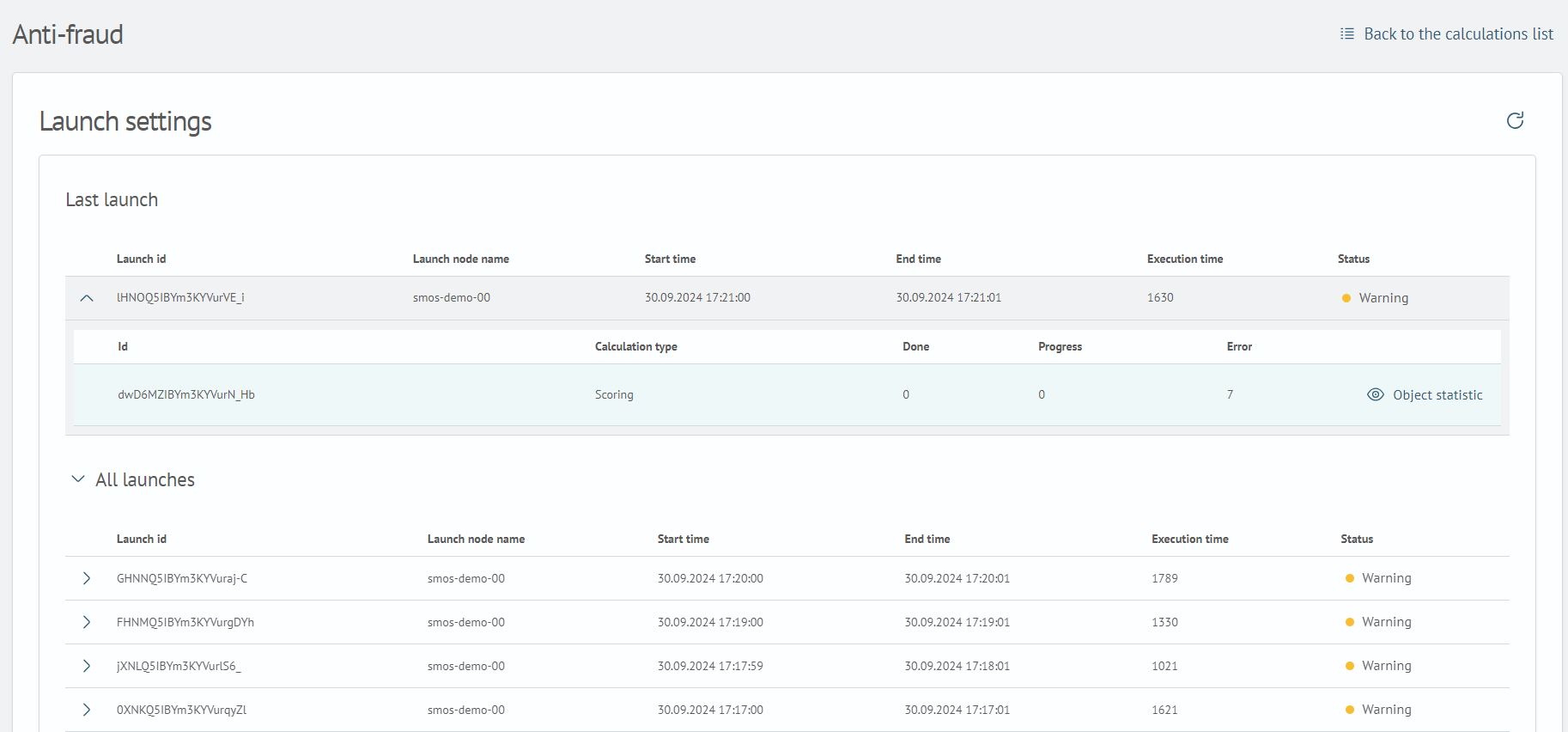
The following information is available for each individual launch:
- Launch id - the identifier of the launch, used to link the launch results with the launch
- Launch node name - the name of the node where the task was executed
- Start time - the time the task started
- End time - the time when the calculations were completed
- Execution time - the execution time of the task in milliseconds
- Status - the status of the task execution. It can take the values:
Progress,Done,Warning,Error
Algorithm Statistics
When expanding the launch statistics row, the algorithm statistics are visible. For each algorithm, summary information about the processed objects is provided. The algorithm statistics contain the following information:
- Id - the identifier of the algorithm settings instance within the task
- Calculation type - the type of the algorithm settings instance
- Done - the number of processed objects
- Progress - the number of objects for which calculations are in progress
- Error - the number of objects for which errors occurred during processing
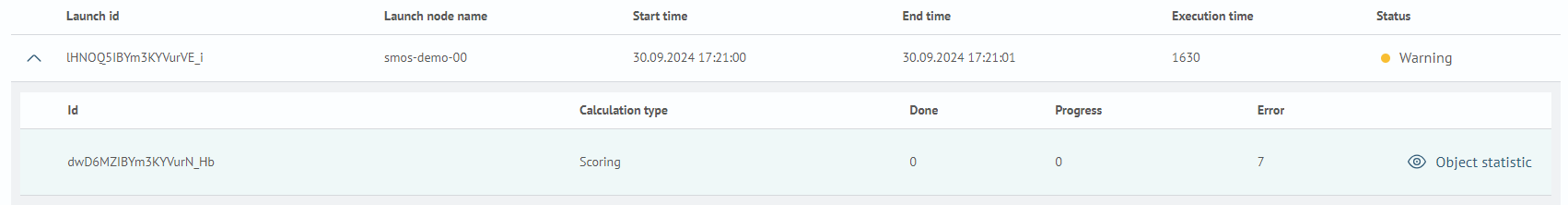
Launch Status
The task statuses indicate the following:
- Progress - the task is currently being executed, and the End Time is unknown
- Done - the task has been successfully completed for all objects being processed in the task
- Warning - indicates that the calculations were not successfully completed for all processed objects. In this case, you need to look at the object statistics to get more details
- Error - indicates that errors occurred in the task that are not related to the calculations for the objects
Example of an error:
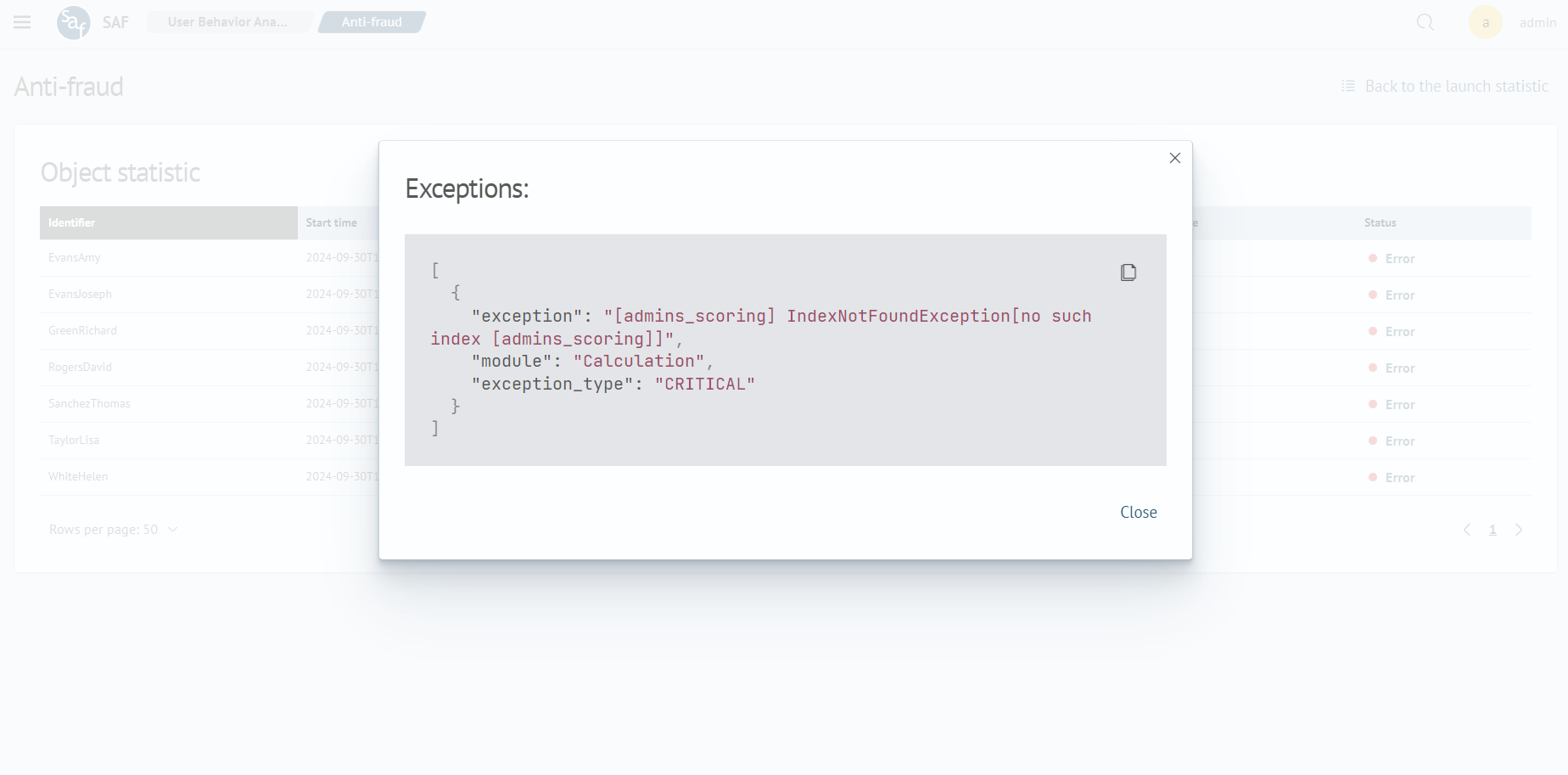
Example of a warning:
Object Statistics
Object statistics provide information about the status of objects processed by the algorithm during task execution.
For each individual object, the following information is available:
- Launch id - the identifier of the object
- Launch node name - the name of the node where the task was executed
- Start time - the time when the algorithm started processing the object
- End time - the time when the algorithm finished processing the object
- Execution time - the time taken to process the object in milliseconds
- Status - the status of the object processing. It can take the values:
Progress,Done,Error
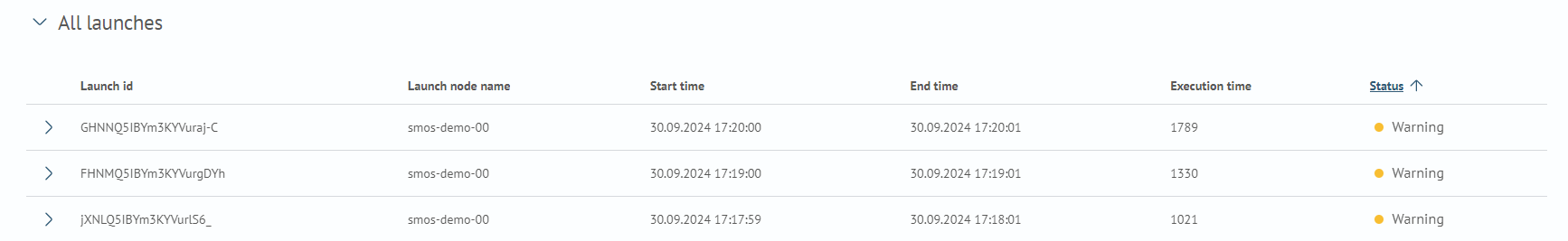
Object Status
The object statuses indicate the following:
- Progress - calculations are being performed on the object
- Done - calculations for the object are completed, and the results are recorded
- Error - calculations for the object ended with an error
Example of an error:
