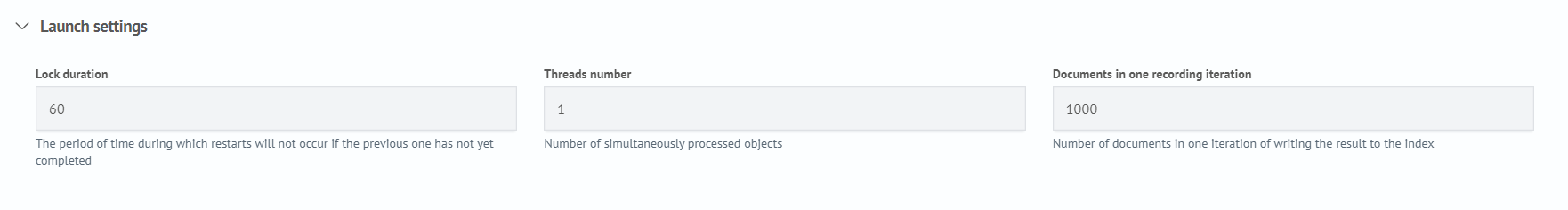Scoring Calculations
List of Scoring Calculations
The scoring calculations page contains a list of created calculations with the ability to filter in the Search field, and filters for Scoring type and Object type.
To go to the scoring calculations list page, select the Scoring Calculations item in the Main Menu under the User Behavior Analytics section. The list of calculations is presented as a table containing the following data:
- Scoring type
- Object type
- Indices
- Launch schedule
For each calculation, a list of actions is available (far-right column), which includes:
- Editing, which allows you to go to the calculation settings page
- Navigating to the launch results viewing page
- Configuring calculation permissions
- Enabling/Disabling the calculation
- Deleting the calculation
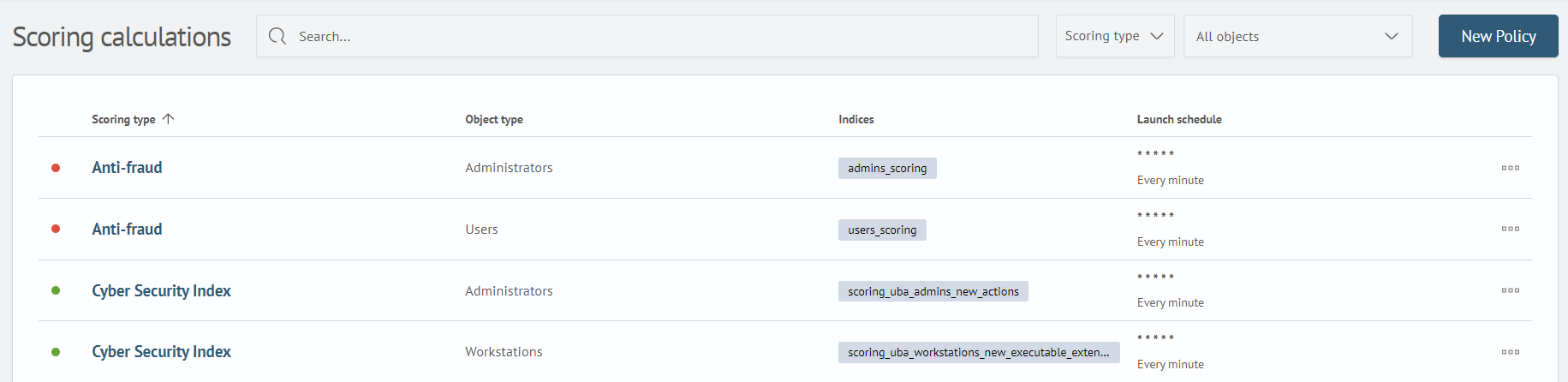
To create a new calculation, use the New Policy button located to the right of the Search field. When clicked, a modal window will open where you need to select the Object Type and Scoring Type and click the Create button. Navigation to the editing page is done by clicking on the scoring type or selecting the corresponding item in the table's action menu.
Scoring Calculation Settings
The scoring calculation settings page is used to create and edit calculation parameters. The settings include the following sections:
- Basic parameters
- Schedule
- Scoring settings
- Launch settings
Basic Parameters
Basic parameters include the following parameters:
- The
Descriptionfield for a detailed description of the calculation - The
Indicesfield from which data will be collected - The
Time intervalfield for filtering data by time - The
Time fieldfield - The
Enable calculationtoggle to enable/disable the calculation execution
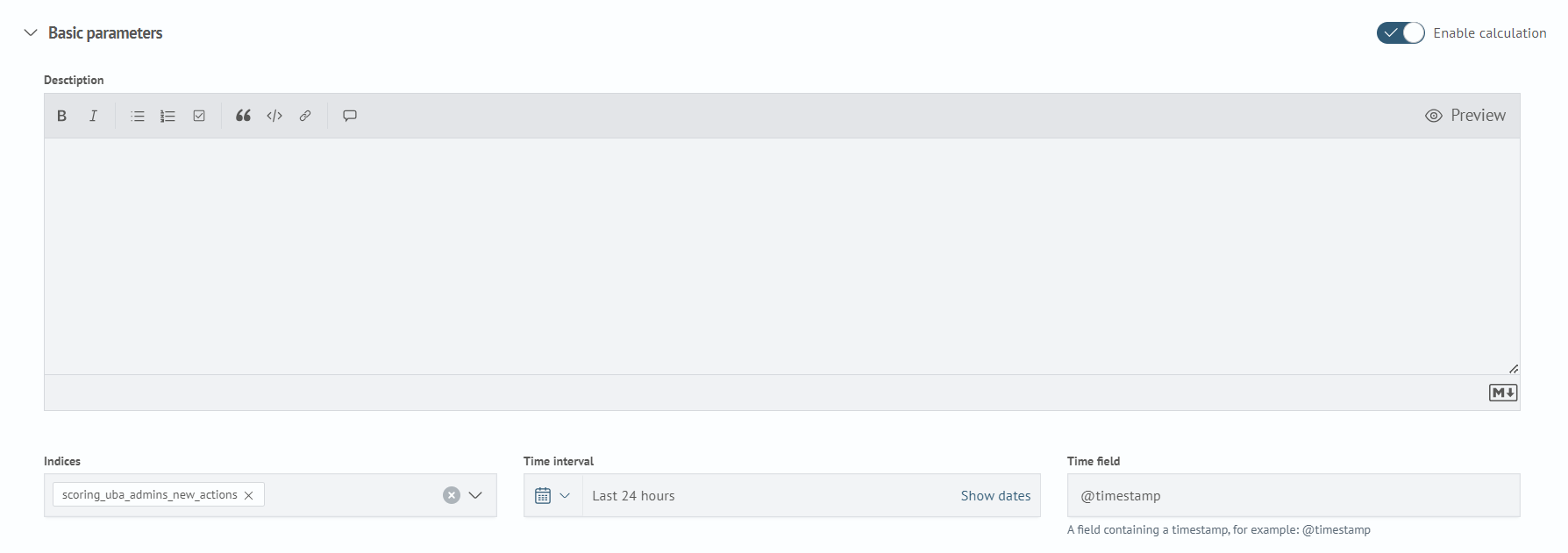
Schedule
The schedule section is used to set the frequency of the calculation launch. There is an option to use:
- Interval
- Cron Expression
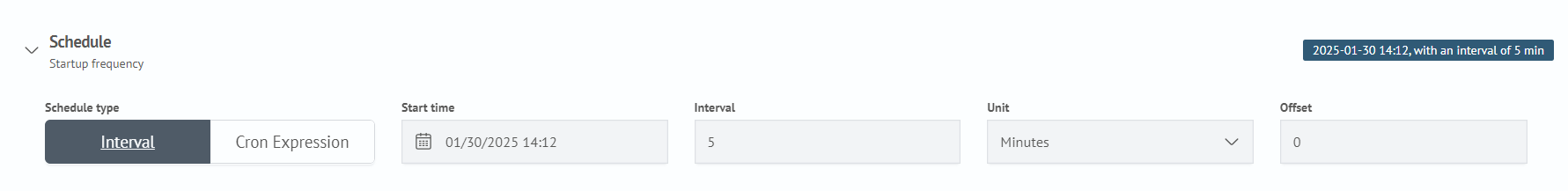
Scoring Settings
Scoring settings include the following parameters:
- The
use calculation functiontoggle. When enabled, theFunctionfield will be added, which is used to write a custom scoring calculation function - The
Color configuration of the awarded pointsubsection is used to set the color range for the scored value. TheDefault colorfield is used to set the default color. The subsection allows you to configure the color range depending on the range in which the scored value falls. To add a range, click theAdd rangebutton; to delete, use the icon to the right of the range to be deleted
To configure the range, several fields are used:
- The
Range namefield - A numeric field for entering the upper limit of the range
- The
Colorfield for setting the color of the current range
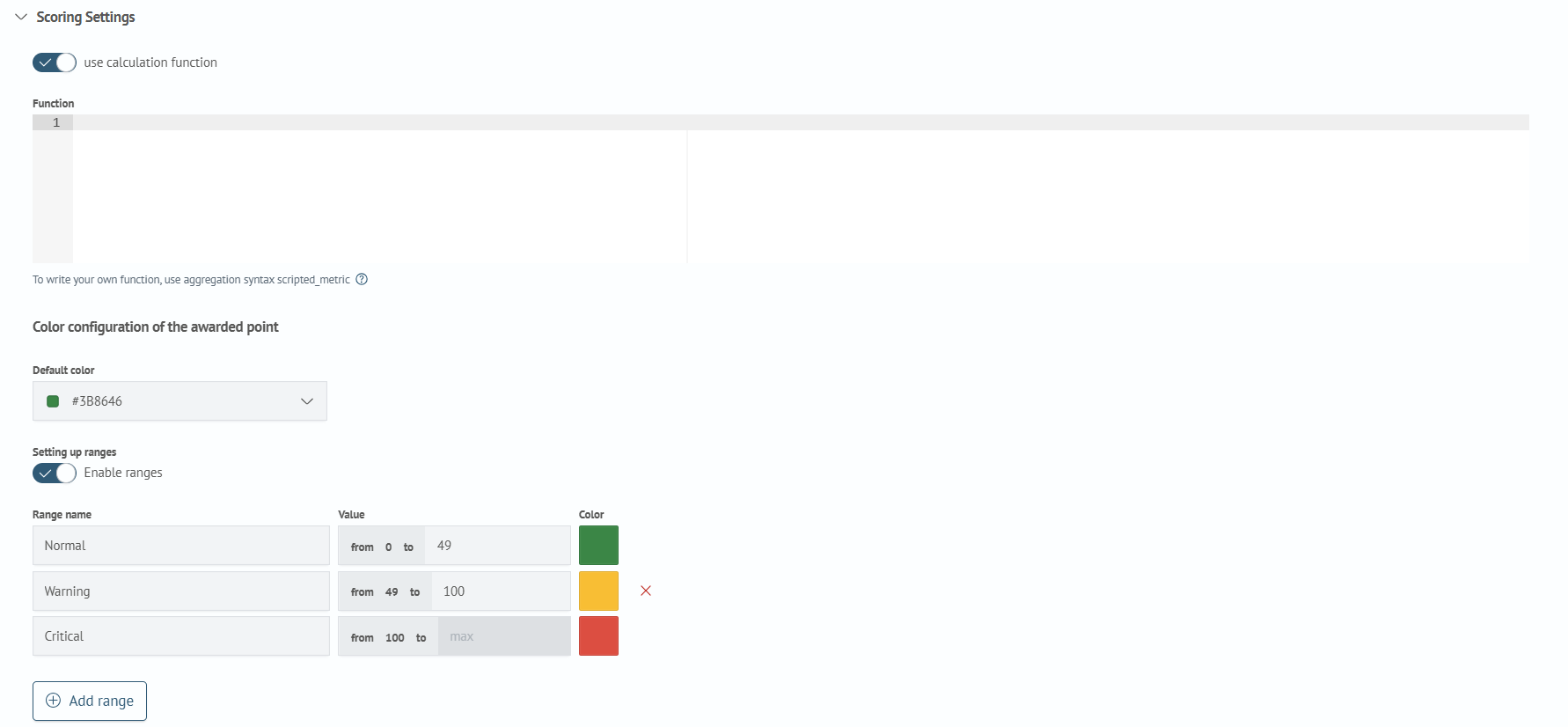
Launch Settings
Launch settings include the following parameters:
- The
Lock durationfield is used to set the period during which repeated launches will not occur if the previous one has not finished - The
Threads numberfield is used to set the number of simultaneously processed objects - The
Documents in one recording iterationfield is used to set the number of documents per write iteration of the result to the index