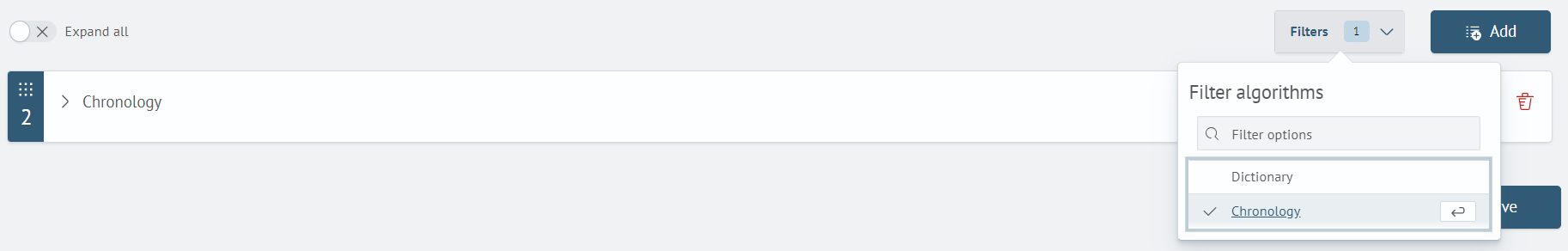Main Settings
The main settings allow you to manage the calculations of object profiles, select the type of objects for which the calculations will be performed, configure the schedule, data sources, and execution parameters. The settings are divided into two tabs:
- Main
- Algorithm Settings
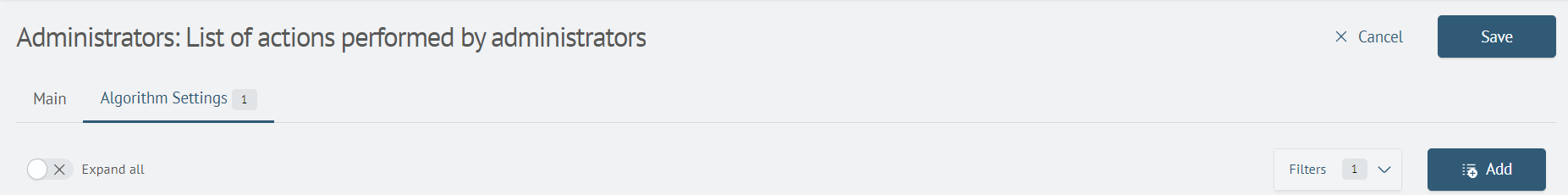
Main
Contains the general settings for the profiling policy.
Basic Parameters
- Name - the displayed name in the list of profiling policies
- Type of objects - the type of objects for which the calculations will be performed
- Description - an explanation of the purpose of the calculations
- Enable the policy - a toggle to enable or disable the policy
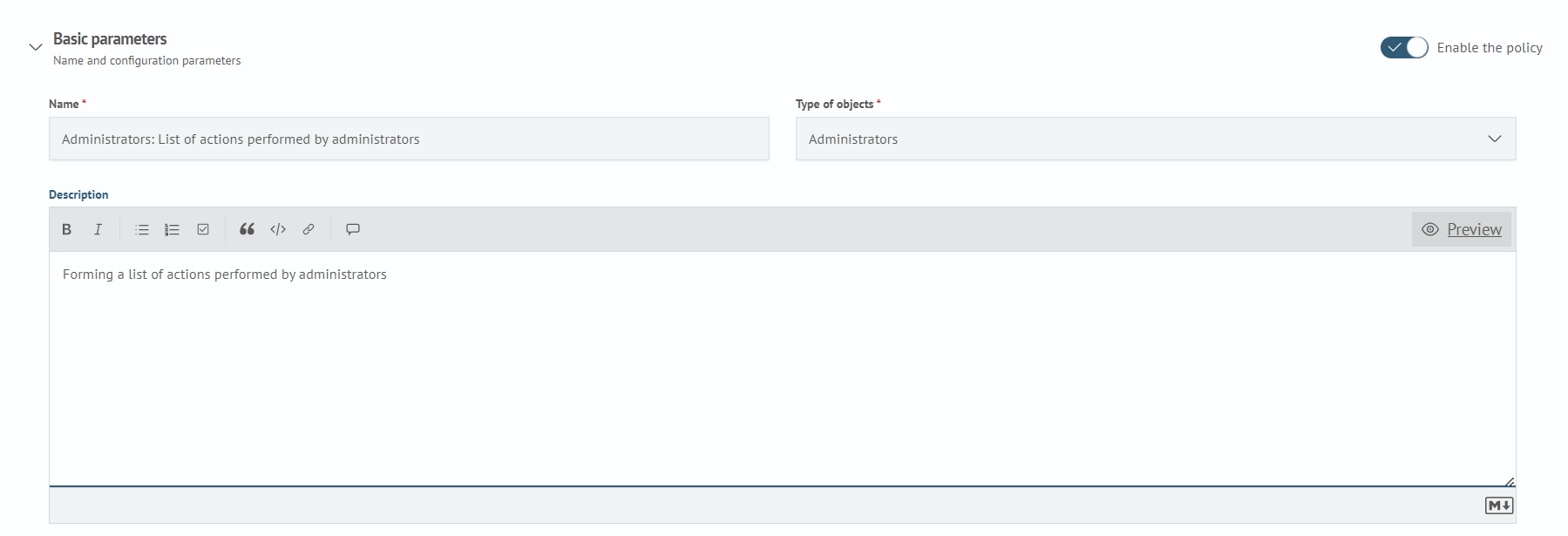
Data Source
General settings for the data source applicable to all algorithms.
- Indices - a list of indices or index patterns from which the data sample for calculations is formed
warning
Index aliases (index aliases) cannot be specified as sources.
- Fields for Object Identification in Indices - these are the source fields with object identifiers. When filtering by object, these fields will be compared with the base fields of the object
- Time Interval - the temporal filter determining the filtering of the sample over time. The interval is set as absolute time values or relative to the current time
- Field Containing Timestamp - the field for filtering data sources by time.
The sources will be filtered by this field using the
Time Intervalsetting
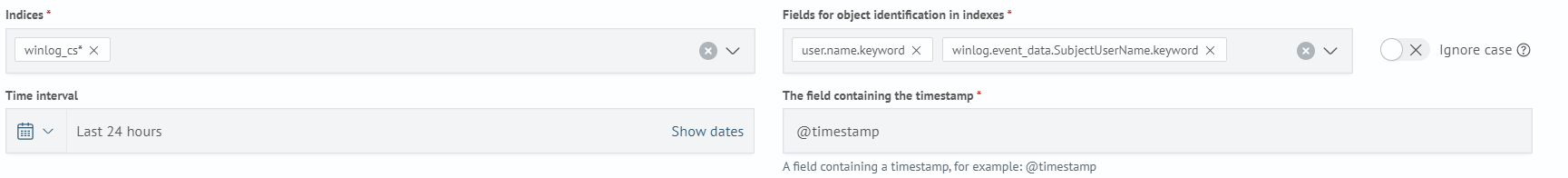
Schedule
The schedule determines the time and frequency of the calculations.
The schedule can be set using one of two types of settings: Interval and Cron Expression.
Interval
- Start Time - the time to start periodic calculation runs
- Interval - the duration of time between runs
- Unit - the time unit of the interval
- Offset in seconds - the offset time for the start of runs in seconds
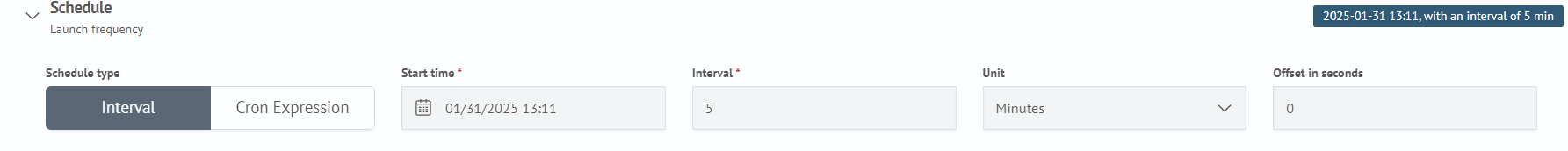
Cron Expression
- Cron - a description of the periodicity of runs in cron format with minute precision
- Offset in Seconds - an addition to the cron expression allowing the run time to be defined with second precision

Execution Settings
- Duration of the lock (in seconds) - a restriction on repeated calculation runs. The time during which the calculation run is excluded if the calculations are in progress
- Number of threads - the number of simultaneously processed objects
- Documents in one iteration of the results - determines the number of result documents saved per iteration of the export
note
The
Documents per Write Iterationsetting is relevant for algorithms with calculation results consisting of multiple documents, such as theDictionaryalgorithm.
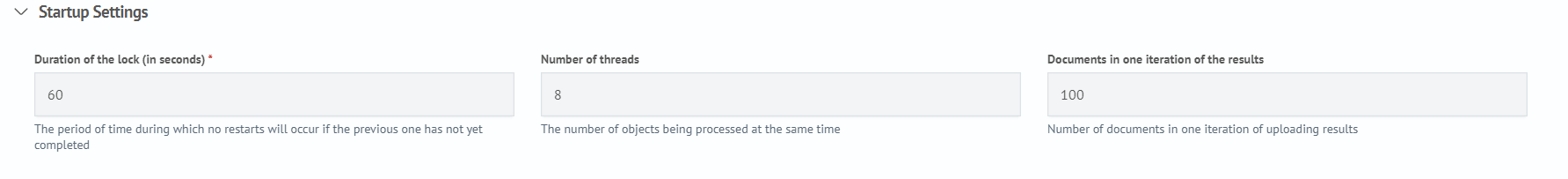
Algorithm Settings
The tab contains a list of algorithm settings. By default, the settings are displayed in a collapsed view, showing only the algorithm type name, the order number in the list, and an icon to remove the setting from the list.
The order of algorithm execution corresponds to the order in the Algorithm Settings list.
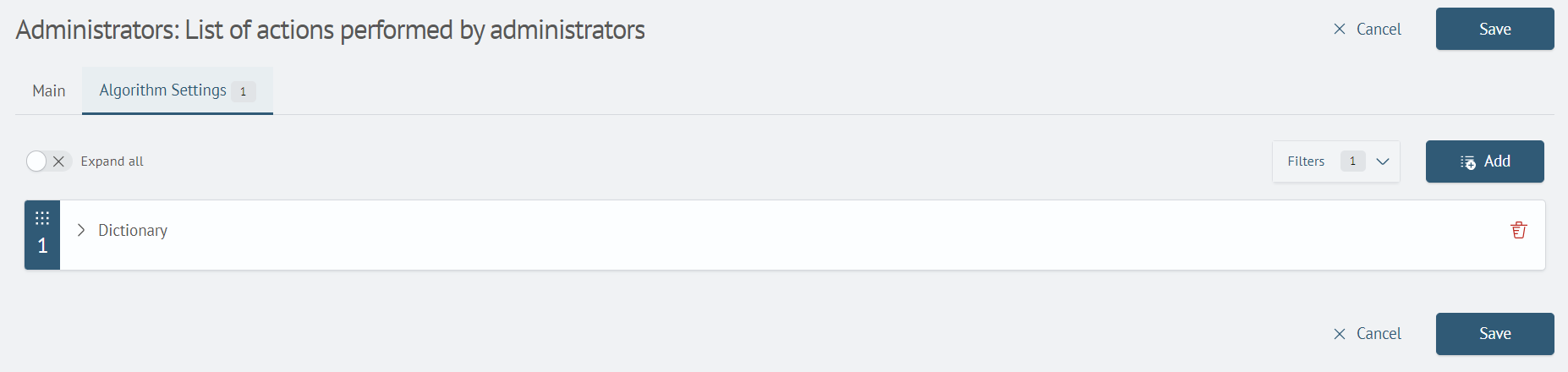
The Expand All toggle allows you to expand all settings in the list
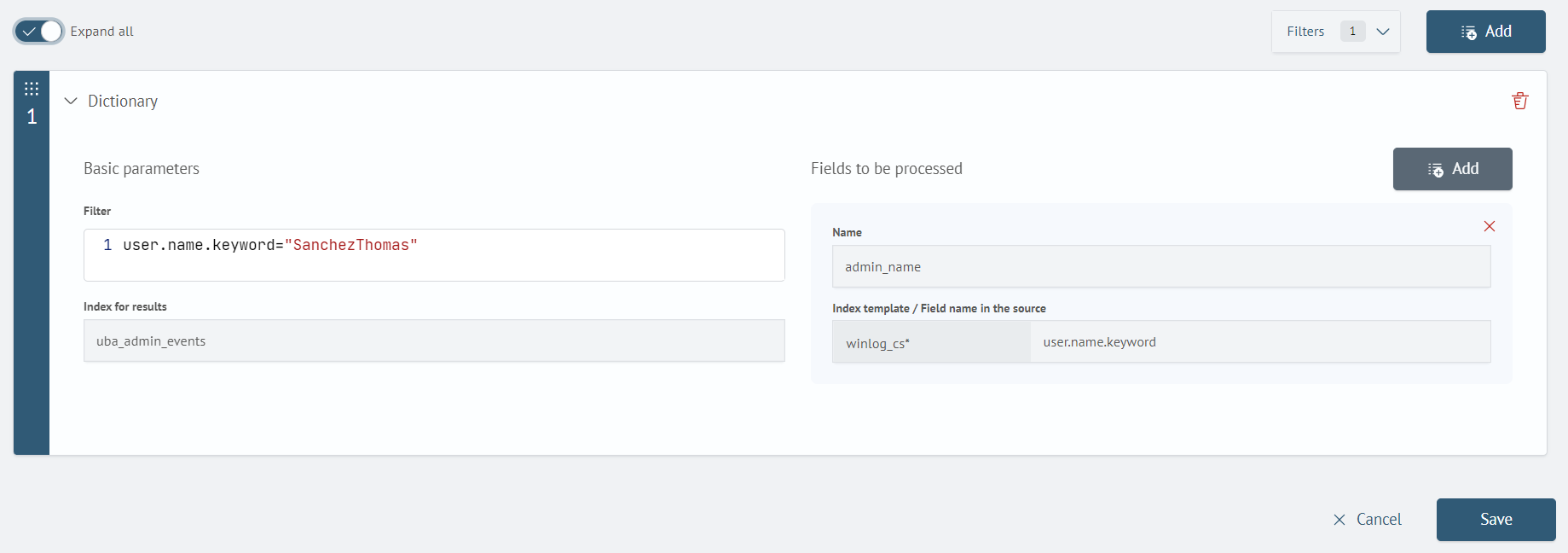
The Filters allows you to filter algorithms by type