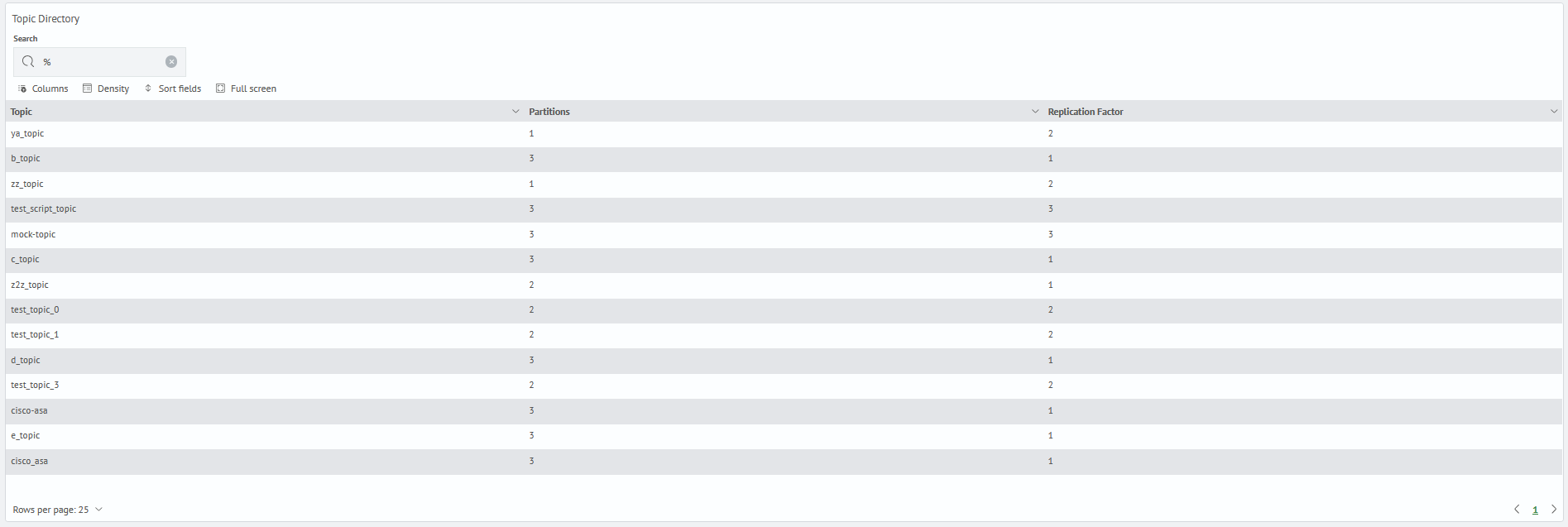Topic Management
Description
The Topic Management section of the module allows to perform a number of operations for the Apache Kafka topics.
Creating a Topic
Subsection allows to create a topic on the Apache Kafka cluster.
Management Process
- Enter the name of the new topic
- Set the partition amount
- Set the replication factor
- Press
Create
Delete a Topic
Subsection allows to delete a topic on the Apache Kafka cluster.
Management Process
- Enter the name of the topic due for deletion
- Press
Delete
Adding Partitions to a Topic
Subsection allows to add partitions to an existing topic on the Apache Kafka cluster.
Management Process
- Enter the topic name
- Set the new partition amount (can't be less than one!)
- Press
Execute
Topic Directory
Allows to browse the current list of topics on the cluster. Displays the names, partition amounts and replication factors. Search function by topic name and refresh function for reflecting the changes made by the topic creation, deletion and repartitioning operations are also available.