Sound Notifications
The appearance of new incidents can be accompanied by sound notifications. To set this up, go to Main Menu - System Settings - Incident Manager - Sound Notifications.
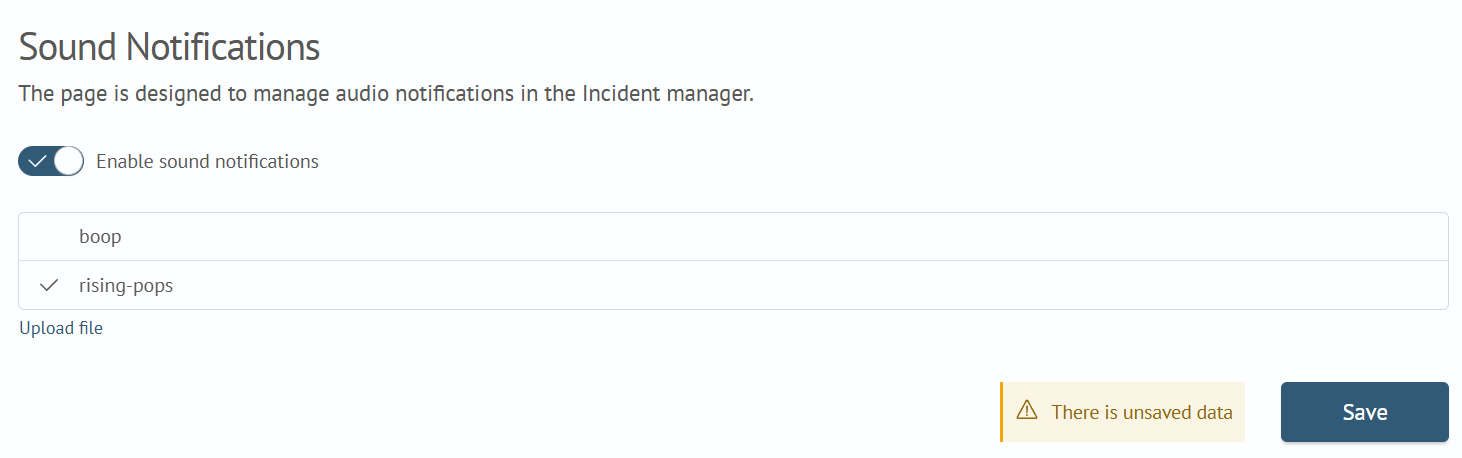
- Toggle the module switch to the
Onposition - Select the notification sound by choosing from the list or uploading your own audio file using the
Upload Filebutton - Go to the
Incident Manager: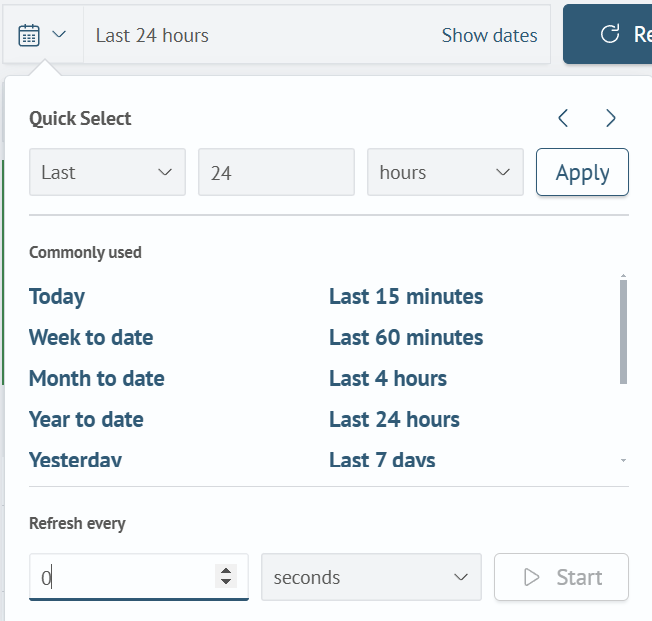
- Specify the desired interval for updating the list of incidents
- Click
Start
Now, a sound notification will play each time the list of incidents is updated.