Menu Setup
Managing Objects in the Menu
This step allows you to add dashboards from content modules to the Main Menu.
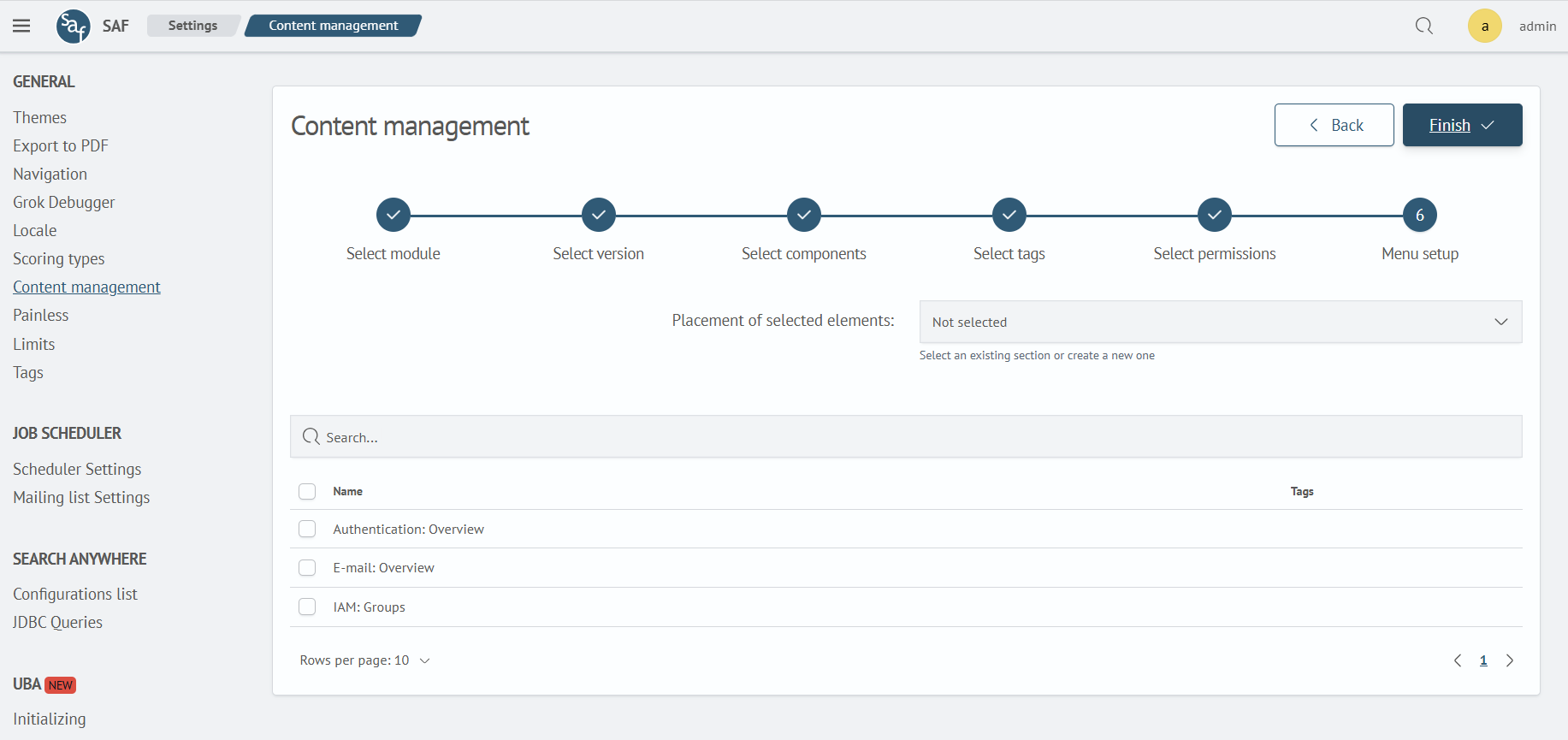
The list of dashboards will only be available if they were part of the uploaded module and the selected version; otherwise, a warning will be displayed.
Placing Dashboards in an Existing Group
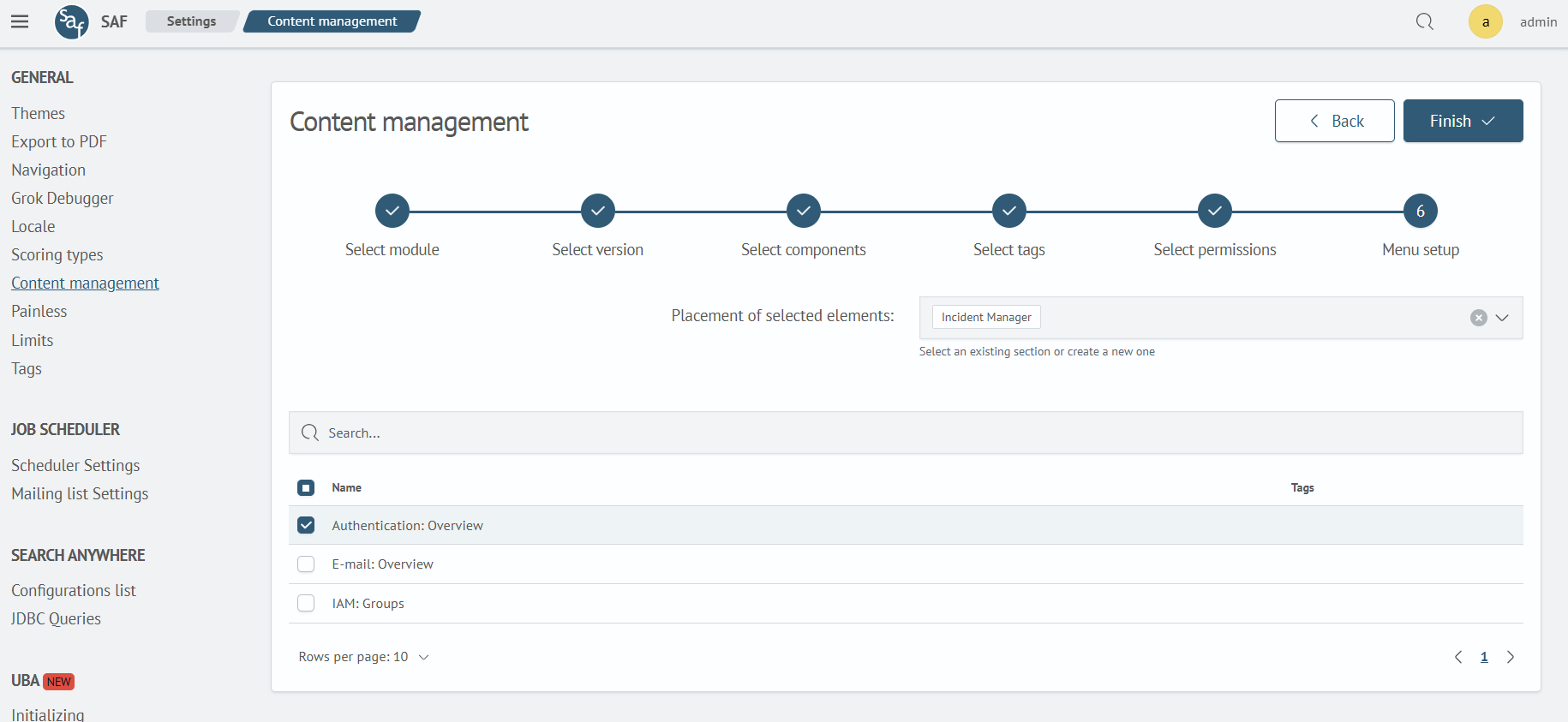
To place dashboards in an existing menu group, select it in the Placement of selected elements selector, and then choose the available dashboards to add to the menu.
Creating a New Menu Group
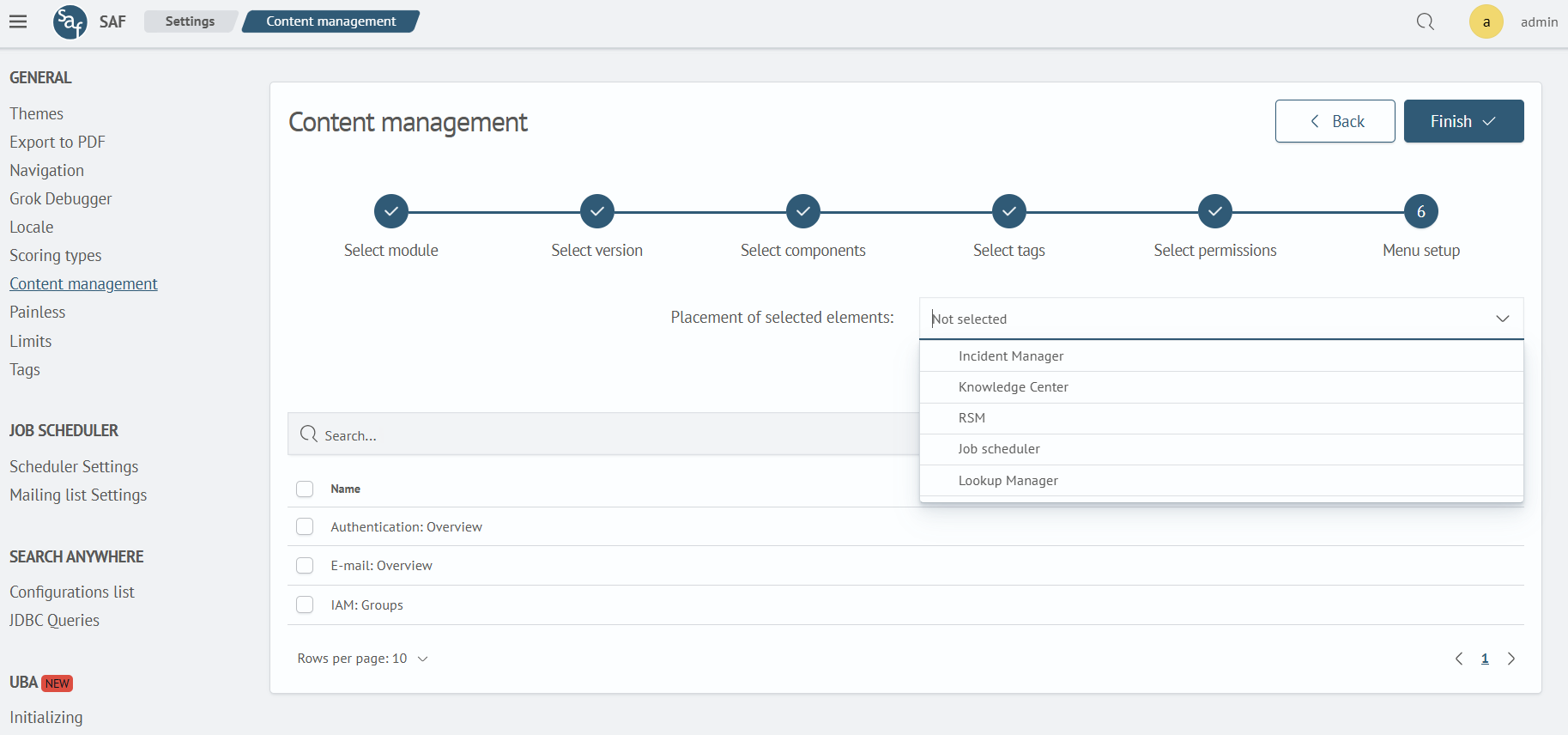
To create a new menu group, enter a unique name in the Placement of selected elements selector that does not match any existing ones, and press Enter. Then, similarly, select the available dashboards to add to the menu.
Completing the Setup
To complete the setup, click the Finish button. After this, a notification will appear confirming the successful saving of the settings, and if new items were added to the Main Menu, the page will reload to display them.