Configuration Installation and Setup
The make_apm.py script is used for automated deployment of infrastructure objects for the APM module.
It is included in the apm_ko_maker package and located in the bin directory.
Utility Core Functions
- deployment of knowledge objects (
Search Anywhere Frameworkentities) - index template creation
- index creation
- deployment of index state management policies (ISM)
Requirements
- Python 3.x
- installed dependencies:
requestsurllib3
- access to
Search Anywhere Frameworkcluster with admin privileges
Project Structure
./
├── bin/ # Installation and deployment scripts
├── data/ # Configuration files
│ ├── core/ # Asset Service Model (ASM) layers
│ ├── index-patterns/ # Index patterns
│ ├── indexes/ # Index configurations
│ ├── inv/ # Inventory settings
│ ├── sm_*/ # Search Anywhere Framework entities
│ ├── index_templates/ # Index templates
│ └── ism_policies/ # ISM policies
├── templates/ # ASM metric templates
Configuration File Formats
Important Note!
Configurations in indexes and ism_policies directories are for demonstration purposes only. Before production deployment, adapt them to meet your data storage and rotation requirements.
Search Anywhere Framework Entities (saf_*)
{
"_meta": {
// metadata
},
// configuration
}
Index Templates (index_templates)
{
"name": "template_name",
"index_template": {
// template configuration
}
}
Indexes (indexes)
{
"имя_индекса": {
// index configuration
}
}
ISM Policies (ism_policies)
{
"policy": {
"policy_id": "otel-apm-ism-policy",
// configuration
}
}
ASM Layers (core/rsm/layers)
{
"title": "layer_name",
"description": "layer_description"
}
Index Patterns (index-patterns)
{
"attributes": {
"title": "pattern_name"
},
"references": []
}
Inventory (inv)
inv/inventories— asset configurationsinv/relationSettings— asset relationships
Installation Sequence
Step 1. Launch Configuration Installation
python make_apm.py --saf_host <host> --saf_user <user> --saf_password <password> [--saf_port <port>]
| Parameter | Required | Type | Default | Description |
|---|---|---|---|---|
--saf_host | Yes | string | — | Search Anywhere Framework cluster host |
--saf_port | No | int | 9200 | Connection port |
--saf_user | Yes | string | — | Username |
--saf_password | Yes | string | — | Password |
Example:
python make_apm.py --saf_host saf-host.my_company.ru --saf_user admin --saf_password securepassword --saf_port 9200
Step 2. Verify Results in Interface
After execution, verify the applied configurations:
-
Indexes
- navigation:
Main Menu-Settings-Index Management-Indexes 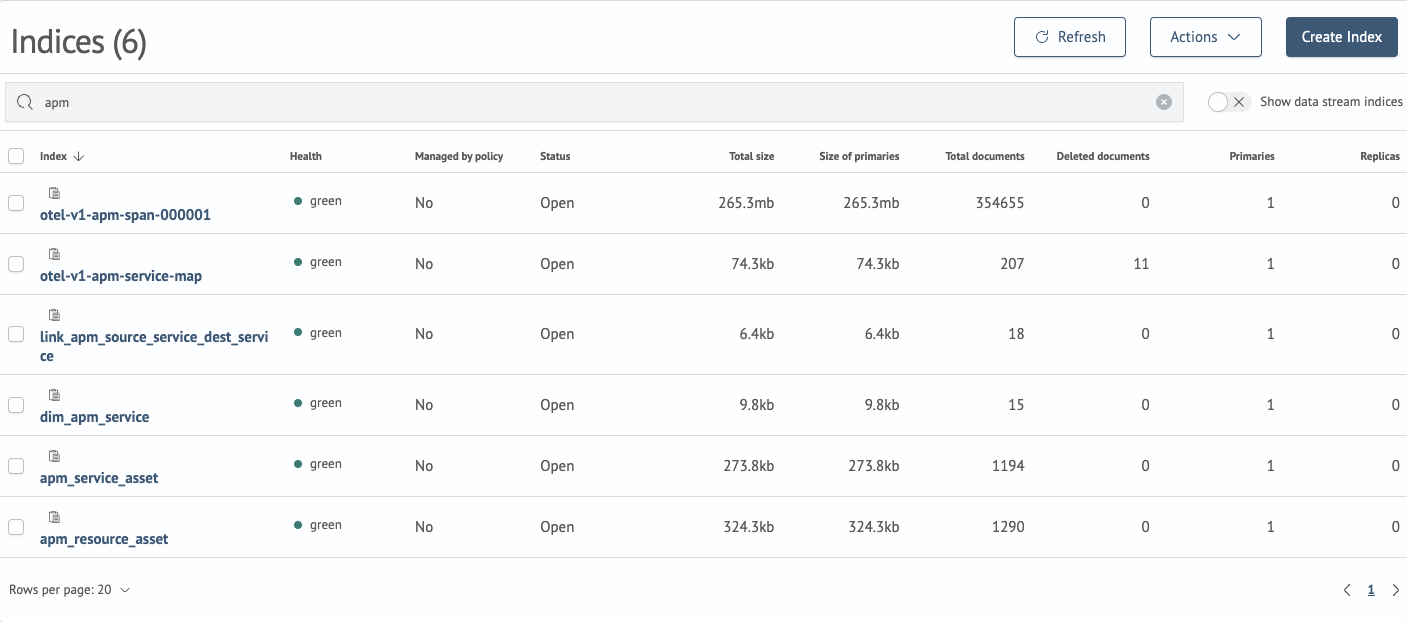
- navigation:
-
Index policies
- navigation:
Main Menu-Settings-Index Management-Index policies - policy
otel-apm-ism-policy 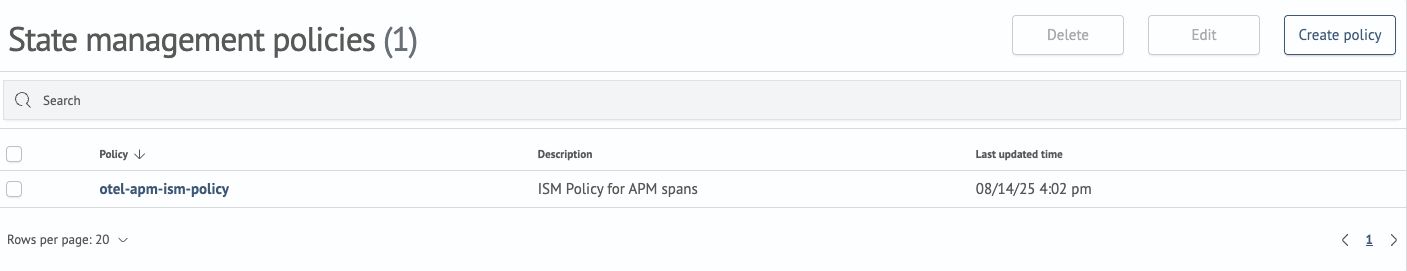
- navigation:
-
Managed indices
- navigation:
Main Menu-Settings-Index Management-Managed indices 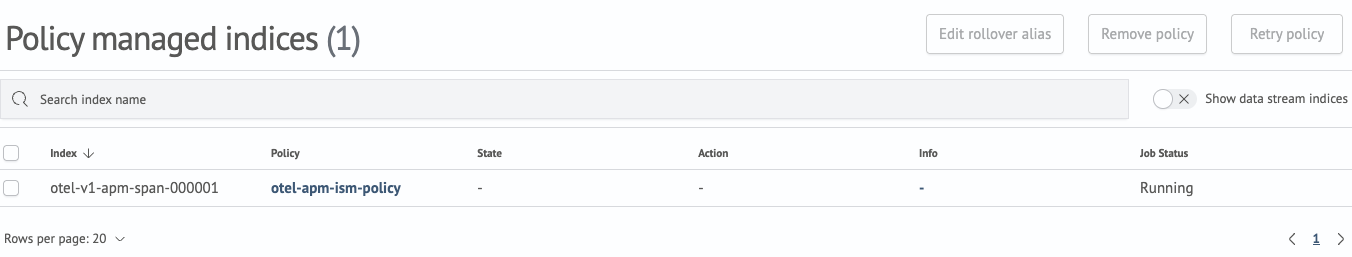
- navigation:
-
Templates
- navigation:
Main Menu-Settings-Index Management-Templates 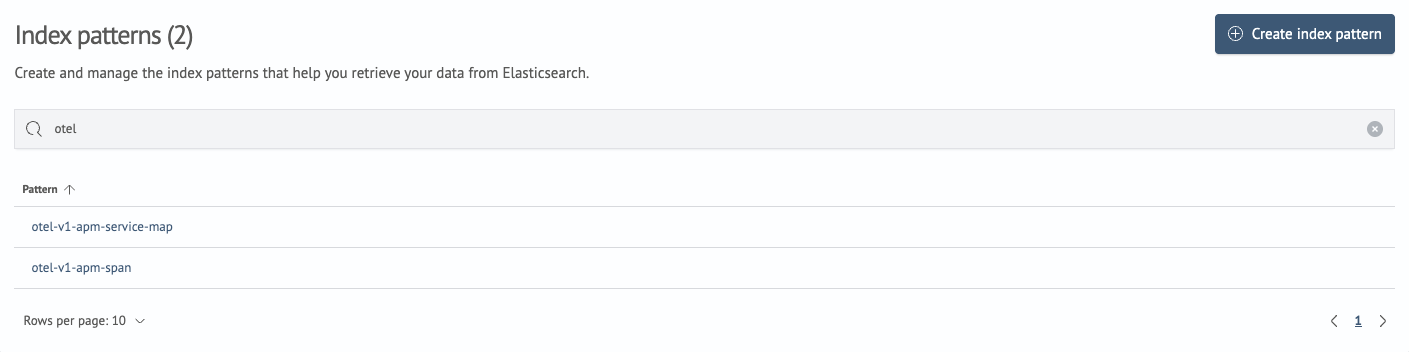
- navigation:
-
Lookups
- navigation:
Main Menu-Lookup Manager-Lookups - should include:
dim_apm_servicelink_apm_source_service_dest_service
- navigation: