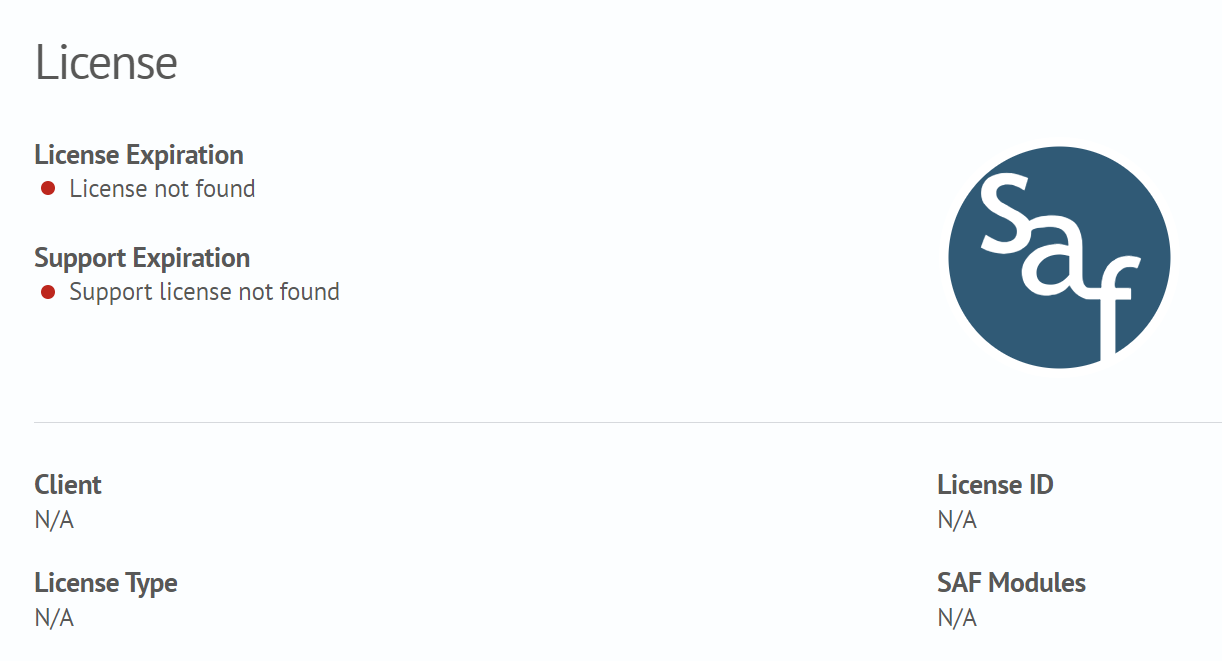License Update
The steps described below must be performed on all SAF nodes.
Update Instructions
When SAF is installed, the license is located in ${OS_HOME}/config/sme, where ${OS_HOME} is the OpenSearch home directory, usually /app/opensearch.
To update the license, you need to perform the following steps:
-
Check for an existing license, example below:
$ cd $OS_HOME/config/sme
$ ls -all
drwxr-xr-x 3 opensearch opensearch 4096 Jan 26 10:30 ./
drwxr-xr-x 7 opensearch opensearch 4096 Mar 1 16:32 ../
-rw-r--r-- 1 opensearch opensearch 1938 Dec 15 12:43 SAF-LICENSE.lic -
Delete the existing license from the home directory:
cd ${OS_HOME}/config/sme
rm -rf SAF-LICENSE.lic -
Copy the new license file
Please note!The license file extension must be lowercase
lic. Also, after adding the new license file, be sure to check the user and group ownership. In the example above, it'sopensearch:opensearch.If you have different values, use the command below:
chown -R opensearch:opensearch ${OS_HOME}/config/sme -
Restart the
opensearchservice:systemctl restart opensearch
Error When License is Missing
If the license is missing or expired, the user will see the following information in the web interface: