Elastic
Selecting the Configuration Type
To specify the configuration type, you need to select one of the tiles presented on the page. In this case, select the Elastic tile.
Once saved, the configuration type cannot be changed.
Filling in Connection Information
Further configuration details are entered in the Enter Configuration Information section. Fields marked with a red asterisk are mandatory. If any input field contains invalid data, the configuration will not be saved, and an error message will appear next to the problematic field. Follow these steps to enter connection information:
- To input the configuration name, enter the data in the field labeled
Configuration Name. Only Latin characters or numbers in CamelCase style are allowed - Enter the Elastic server URL in the
Server URLfield. Strings likehttp://my_elastic_serverare allowed - Enter the connection port in the
Portfield. Only numbers are allowed - If the cluster where ElasticSearch is deployed has Search Anywhere installed, activate the
SA Installed on Clusterfield - If your connection includes SSL validation, enable the
SSL Validationfield. This will trigger an additional warning about saving data in the keystore:
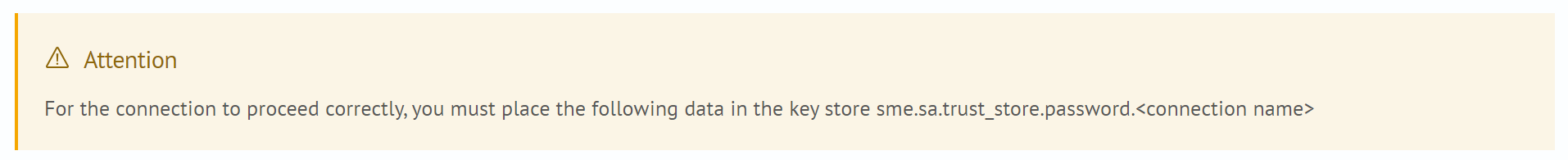
You can then enable hostname verification and specify the trust store path in the Trust Store Path field. Only strings like /my_path/to/trust-store/ are allowed.
- Select the authentication type. If
Basicauthentication is chosen, you will need to additionally input the user in theUserfield. When this mode is enabled, a warning about saving the following data in the keystore will appear:
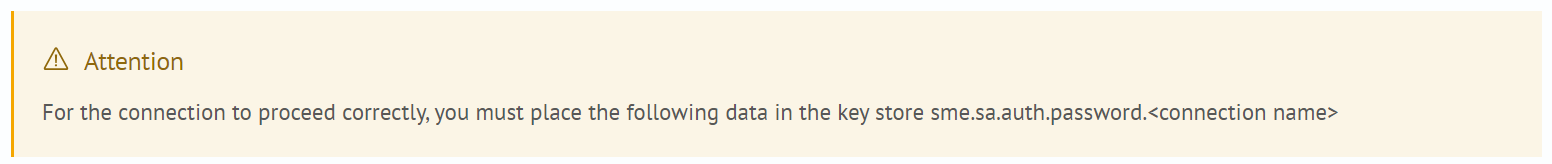
If API Key authentication is chosen, a warning about saving the following data in the keystore will appear:
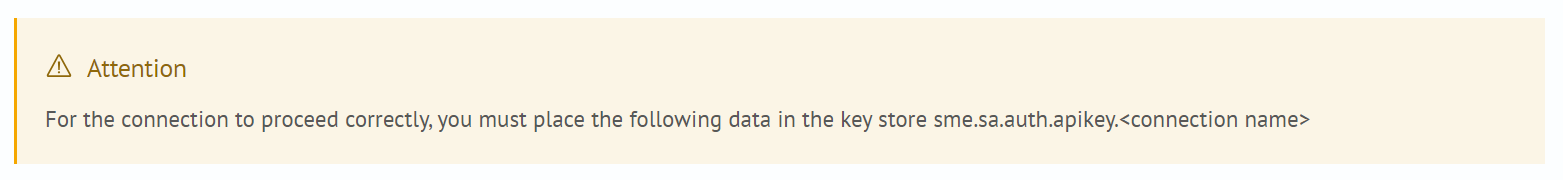
- To test the connection, click the
Test Connectionbutton. If the connection to Elastic is successful, the following message will appear:
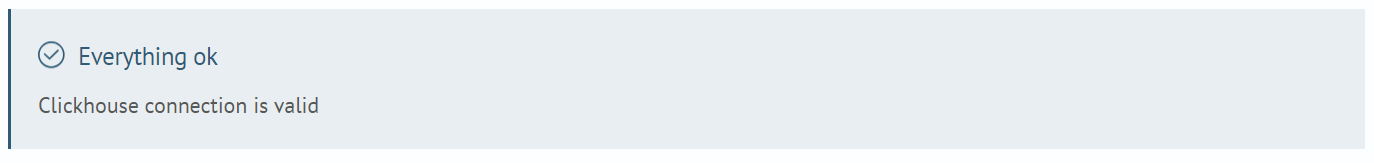
Otherwise, an error message will appear:
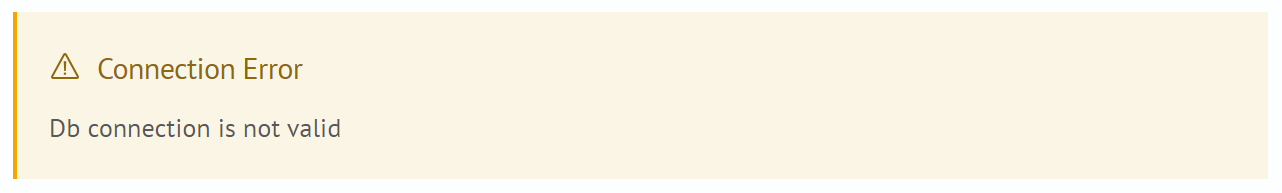
The article shows an example error message. The actual error may vary.
The configuration can be saved with connection errors. However, it cannot be saved if there are formatting errors or empty mandatory fields.
Configuration Editing Features
The configuration can be edited using the same rules as for its creation. Fields can be edited in any arbitrary order to adjust the configuration as needed.