DB
Choosing a Configuration Type
To specify the configuration type, select one of the tiles displayed on the page. The DB tile is selected by default.
Once saved, the configuration type cannot be changed.
Entering Connection Information
Further configuration details are entered in the "Enter configuration information" section. Fields marked with a red asterisk are mandatory. If any field contains incorrect data, the configuration will not be saved, and an error message will appear next to the field with the issue. Follow these steps to input connection information:
- Enter the configuration name in the
Configuration Nameinput field. Only Latin letters or numbers in CamelCase style are allowed - Then, select a JDBC driver in the
Upload Driverfield. If the required driver is not listed, you can upload your own by clicking theUpload Filebutton below the input field. A modal window will open where you need to select a JDBC driver with a.jarextension. Other file types will not be accepted - The
Driver Class Namefield is filled automatically. If the JDBC driver contains multiple classes, you can specify the required class. Only Latin letters or numbers are allowed in this field
By default, the connection string field is auto-populated based on the JDBC driver class. For ClickHouse, the following classes are supported: cc.blynk.clickhouse.ClickHouseDriver, com.clickhouse.jdbc.ClickHouseDriver. If the driver uses different classes, the connection string will still be auto-filled, but you should verify the Connection String field for accuracy. Otherwise, switch to advanced mode and correct it manually.
- Enter the host in the
Hostfield. Examples includehttp://172.168.0.1orhttps://yourhost - Enter the port in the
Portfield. Only numbers are allowed - If needed, you can specify the default database name in the
Default Databasefield - If your connection requires SSL validation, enable the
SSL Validationfield. A warning about saving data in the keystore will appear, as shown in the illustration
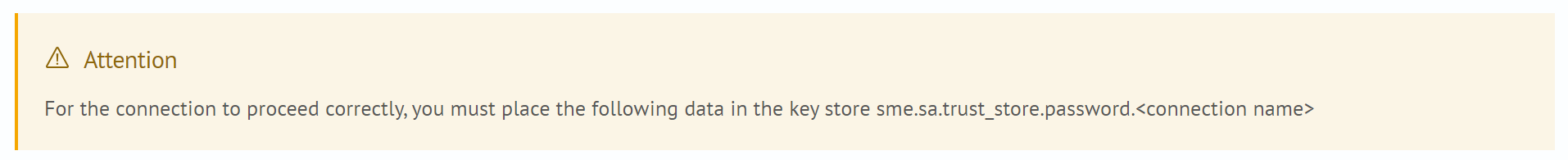
You can then enable host name verification and specify the path to the trust store in the Trust Store Path field. Only paths like /my_path/to/trust-store/ are allowed.
-
If your connection requires user and password authentication or just a username, fill in the respective
UserandPasswordfield -
To test the connection, click the
Test Connectionbutton. If the DB connection is successful, the following message will appear:
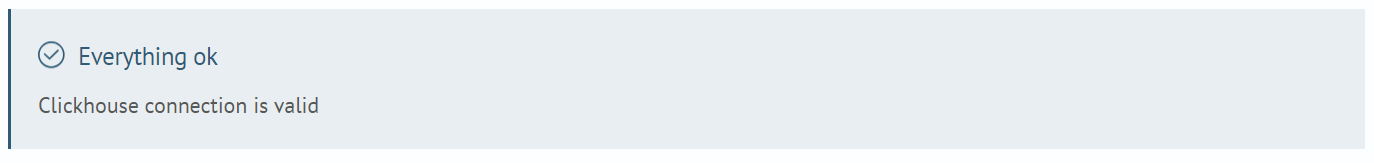
Otherwise, an error message will be displayed, such as:
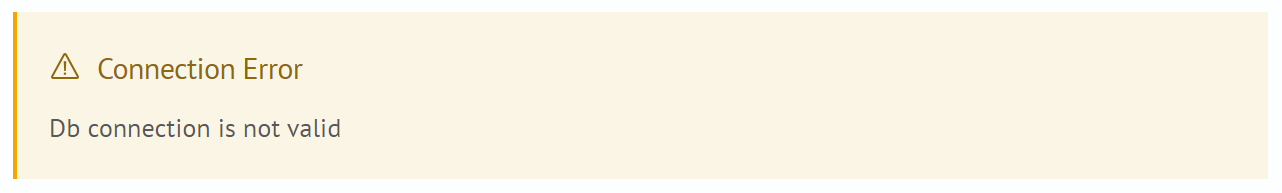
The article shows an example error message. The actual error may vary.
The configuration can be saved with connection errors. However, it will not be saved if there are format errors or empty mandatory fields.
Editing Configuration Features
The configuration can be edited according to the same rules as when it is created. Fields can be edited in any order to customize the configuration as needed.
Supported Classes for Auto-completion
com.mysql.jdbc.Driver- Driver for MySQL. Generated connection string template:jdbc:mysql://<host>:<port>/<database>net.sourceforge.jtds.jdbc.Driver- Driver for MS-SQL Server using the jTDS driver. Generated connection string template:jdbc:jtds:sqlserver://<host>:<port>/<database>;useCursors=truecom.microsoft.sqlserver.jdbc.SQLServerDriver- Driver for MS-SQL Server using the MS Generic driver. Generated connection string template:jdbc:sqlserver://<host>:<port>;databaseName=<database>;selectMethod=cursororacle.jdbc.OracleDriver- Driver for Oracle. Generated connection string template:jdbc:oracle:thin:@<host>:<port>:<database>com.ibm.db2.jcc.DB2Driver- Driver for DB2. Generated connection string template:jdbc:db2://<host>:<port>/<database>com.sybase.jdbc4.jdbc.SybDriver- Driver for Sybase ASE (jConnect). Generated connection string template:jdbc:sybase:Tds:<host>:<port>/<database>org.postgresql.Driver- Driver for PostgreSQL. Generated connection string template:jdbc:postgresql://<host>:<port>/<database>com.informix.jdbc.IfxDriver- Driver for Informix. Generated connection string template:jdbc:informix-sqli://<host>:<port>/<database>:informixserver=<informixserver>;DELIMIDENT=Ycom.teradata.jdbc.TeraDriver- Driver for Teradata. Generated connection string template:jdbc:teradata://<host>com.amazon.redshift.jdbc41.Driver- Driver for AWS RedShift. Generated connection string template:jdbc:redshift://<host>:<port>/<database>com.simba.spark.jdbc41.Driver- Driver for Spark SQL. Generated connection string template:jdbc:spark://<host>:<port>/<database>
If your driver is not among the available options, the template jdbc://<host>:<port>/<database> will be used. You can then edit any generated connection string in advanced mode.