Binaries
The Agent Management interface provides functionality for viewing file data, uploading, and deleting files for Elasticbeats and Vector agents. To access the files page in the SAF Beat Manager interface, go to : Main Menu - Settings - Smart Beat Management - Binaries.
To improve usability, the Files tab includes a search tool that allows users to quickly find the desired files. The search tool is located at the top of the interface:
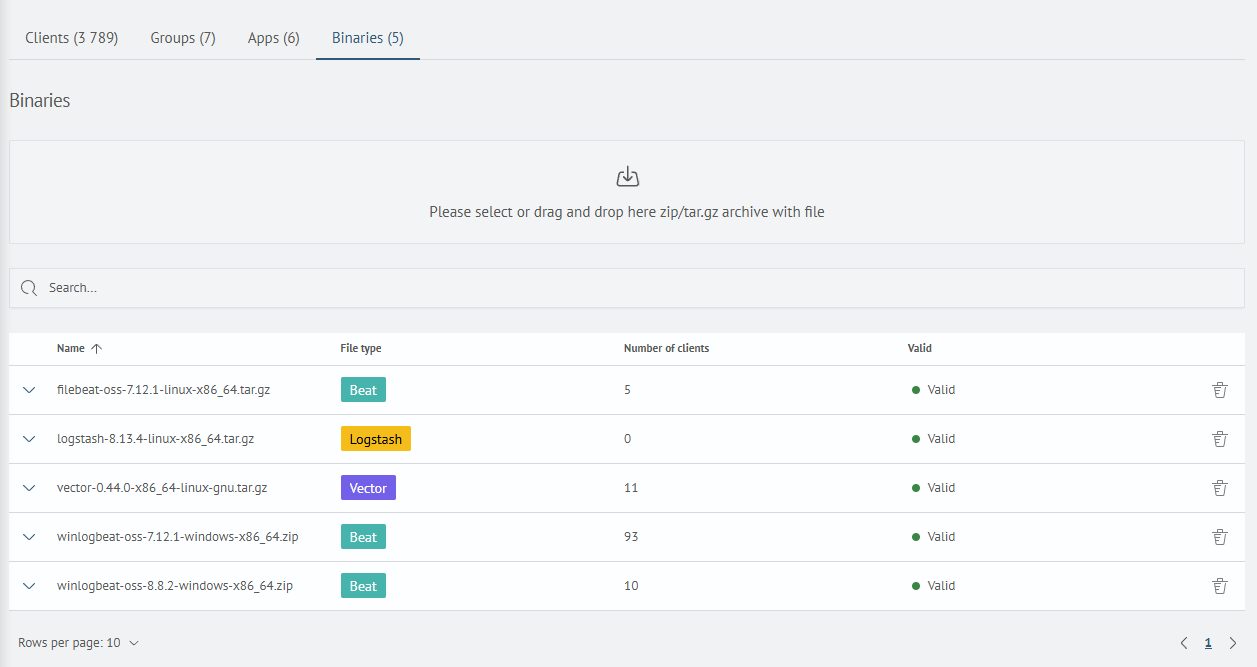
Binaries Search
The Search Binaries allows searching files by the Name field.
To use the search:
-
Enter the search query in the
Searchfield -
Press
Enter
The search is case-insensitive and based on partial matching.
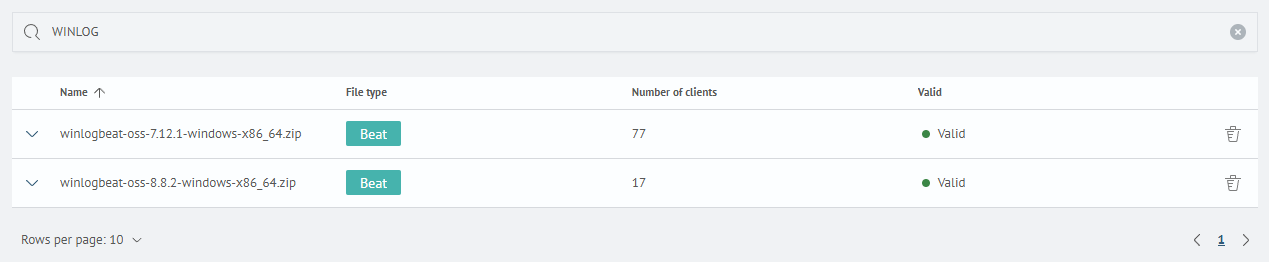
Viewing Binaries Details
To view detailed information about a file, click the row expansion icon at the beginning of the row. The displayed data includes:
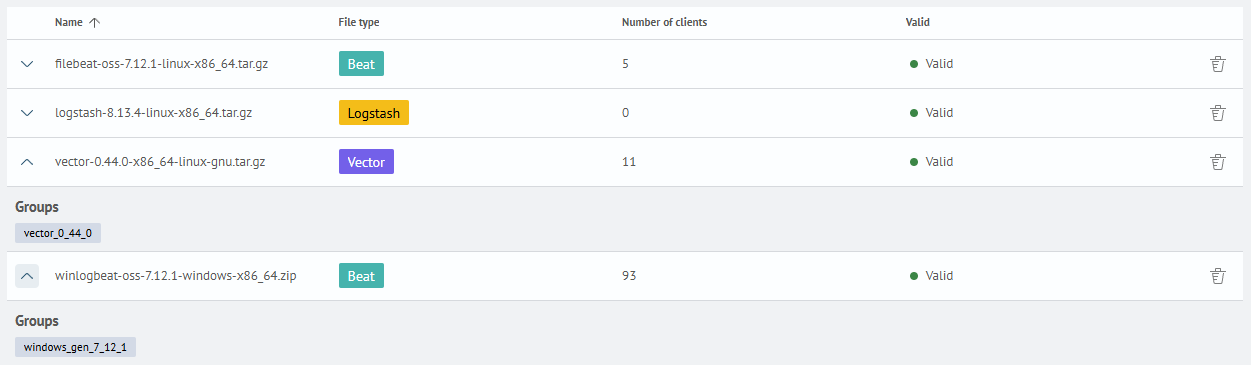
Uploading a Binaries
To upload a file via the SAF Beat Management interface:
- Prepare the archive file and either drag it into the upload area or click the upload area to select it from the file system:
- Click the
Uploadbutton:
The uploaded archive file must meet the following requirements:
- the archive must have a
.tar.gzor.zipextension - the archive name must contain a string corresponding to the agent type:
<beat>-for correct identification of the ElasticBeat agent type<vector>-for correct identification of the Vector agent type<logstash>-for correct identification of the Logstash agent type
Deleting a Binaries
To delete a file via the SAF Beat Management interface:
-
Click the
Trashicon at the end of the file row -
Confirm the deletion by clicking the
Deletebutton: