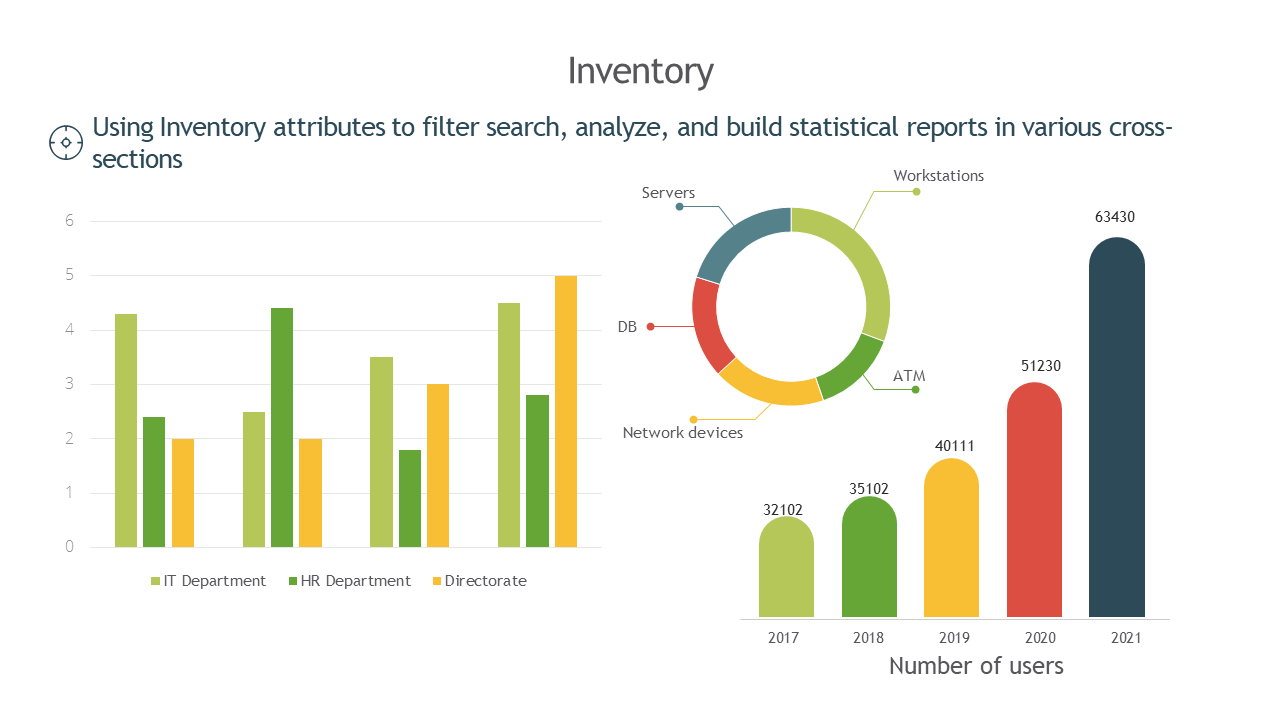Module Inventory
Overview
The Inventory module is designed to build a unified trusted asset database.
- Formation of a unified asset database
- Support for the current state of the base: These module functions allow for efficient management and maintenance of a unified asset database, which is an important element in ensuring the security and reliability of information systems.
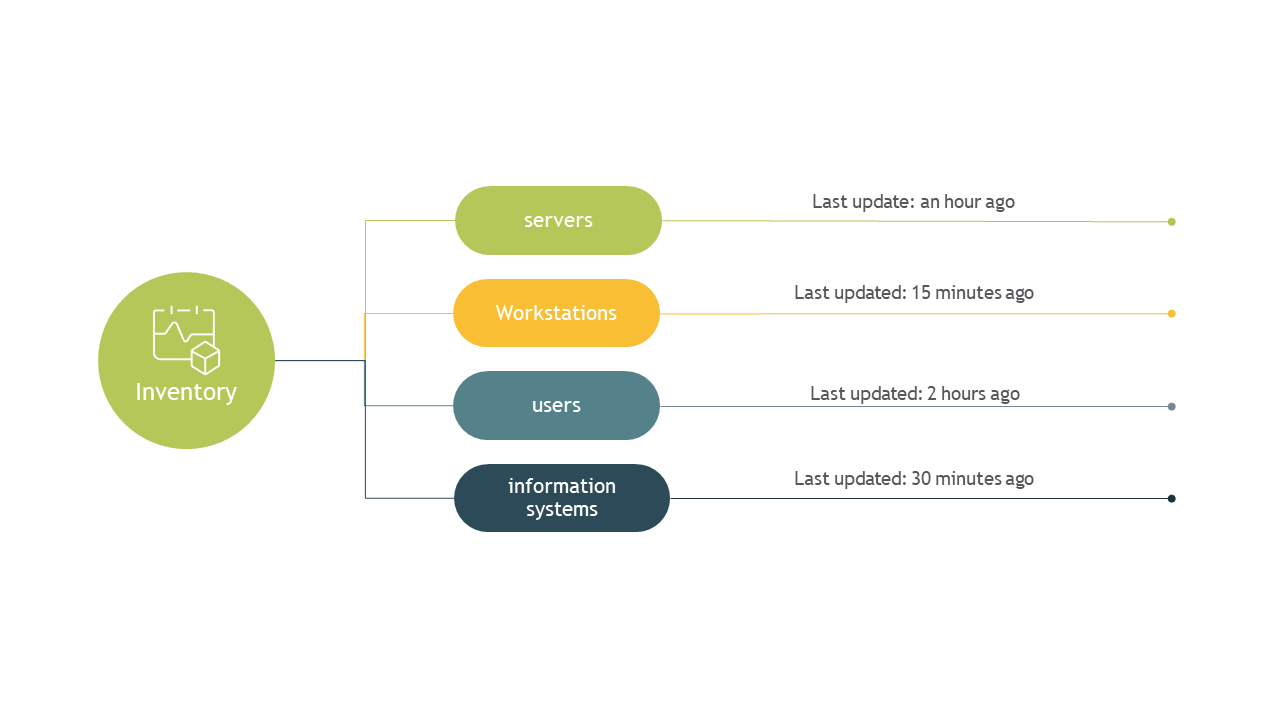
Automated Collection and Update of Asset Database from Various Sources
The module provides the capability for automated collection and updating of the asset database from various sources, significantly simplifying the process of maintaining information currency.
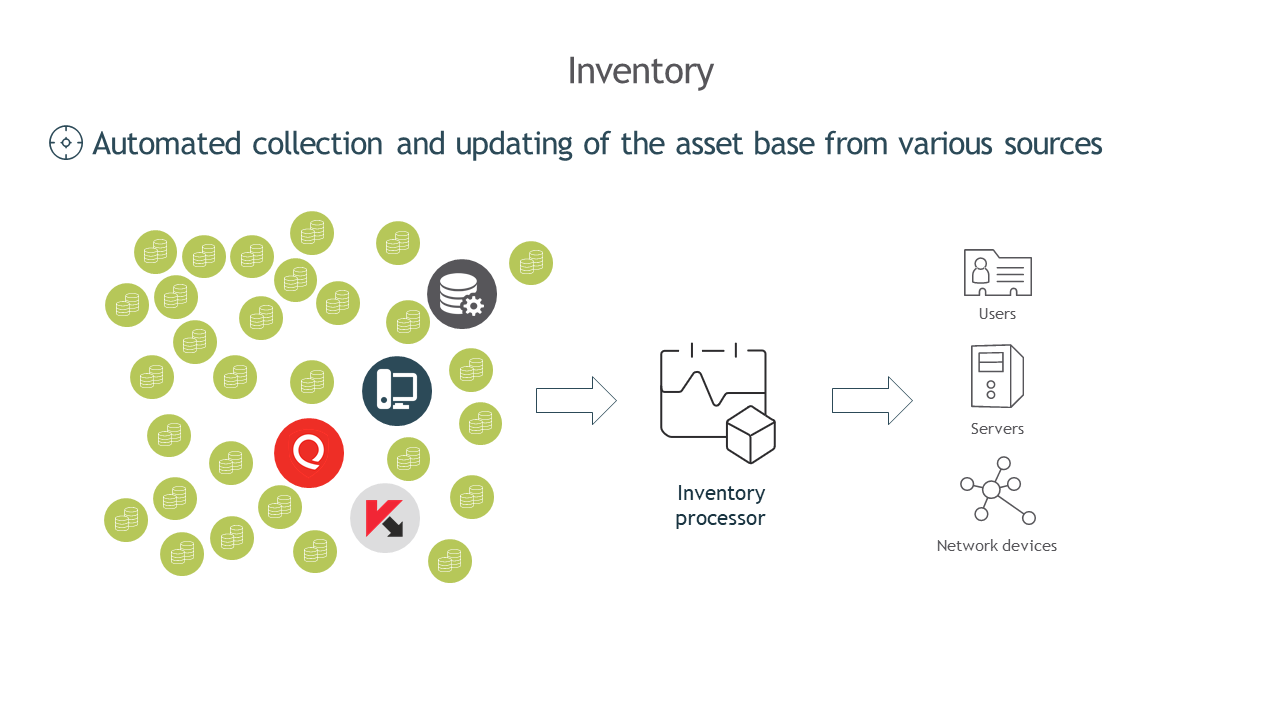
Asset as an Inventory Object
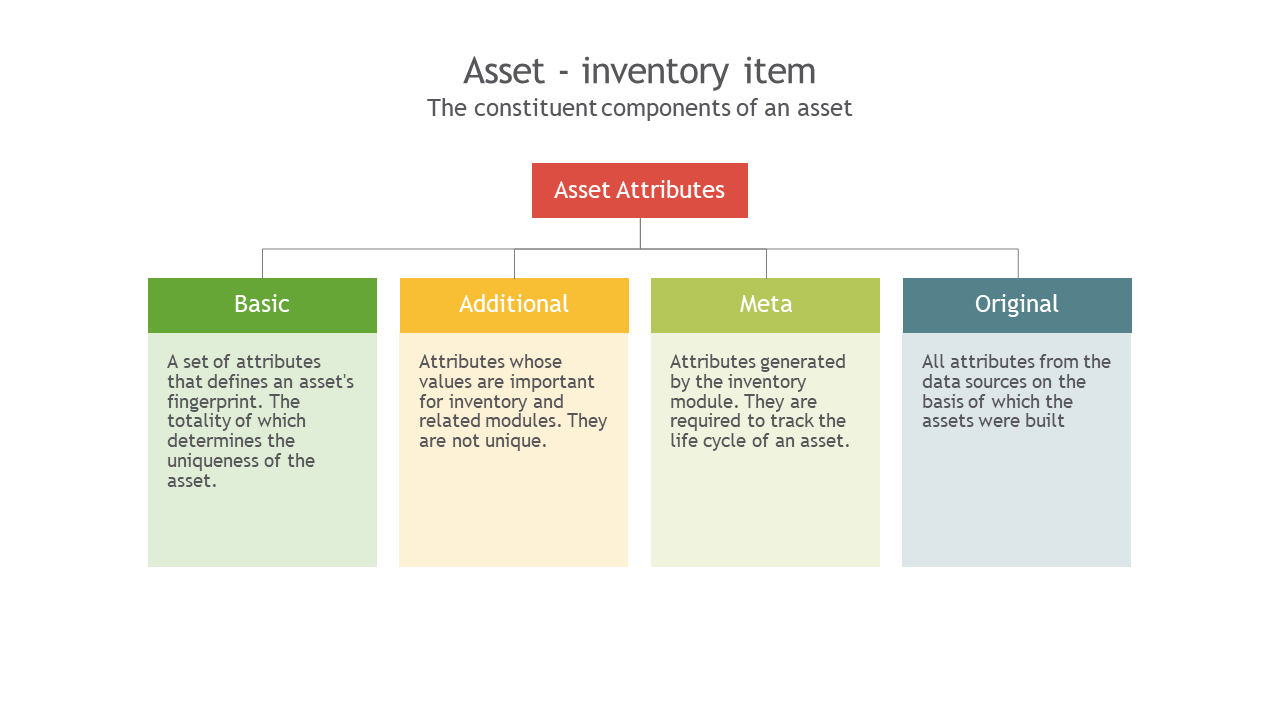
Using Inventory Attributes for Filtering, Analysis, and Statistical Reporting
The module provides the ability to use Inventory attributes for efficient data filtering, analysis, and creation of statistical reports in various perspectives. The main functionalities are outlined below:
Data Filtering
Inventory attributes can be used to filter data in the asset database, allowing users to quickly find the required resources or resource groups.
For example, filtering by device type, operating system, connection status, and other characteristics.
Data Analysis
Searching and analyzing data based on various attributes help identify patterns, trends, and anomalies in system operation.
For example, analyzing device distribution by departments, identifying most common issues, and so on.
Statistical Reporting
Inventory attributes can be used to generate statistical reports providing information on various aspects of system operation.
For example, generating reports on the number of devices of each type, software update status, resource usage, and so on.
Data Slicing
Using Inventory attributes, data slices can be created for more detailed analysis of specific resource groups or for comparing different time periods.
For example, comparing system status data for different months or analyzing resource usage only in specific departments.