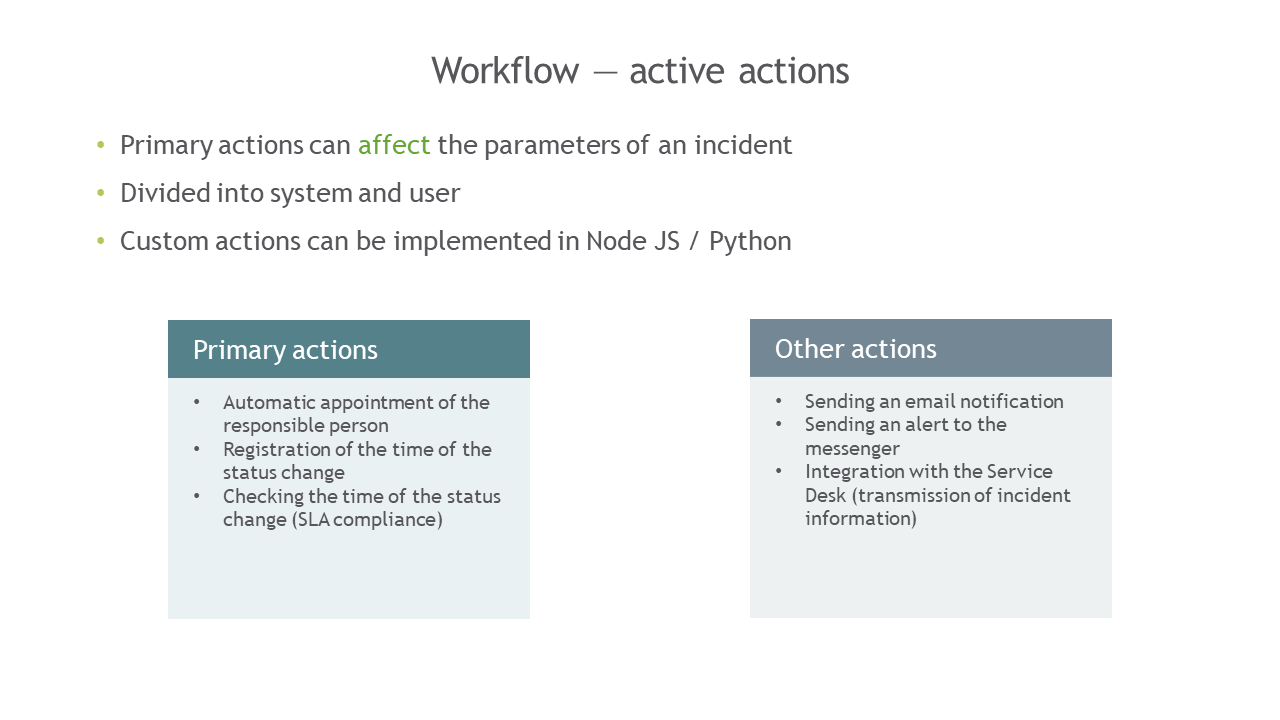Module Incident Manager
Overview
The Incident Manager module is designed for tracking important events and resulting actions of correlation rules. It provides the capability to prioritize incidents according to their criticality level and manages them accordingly.
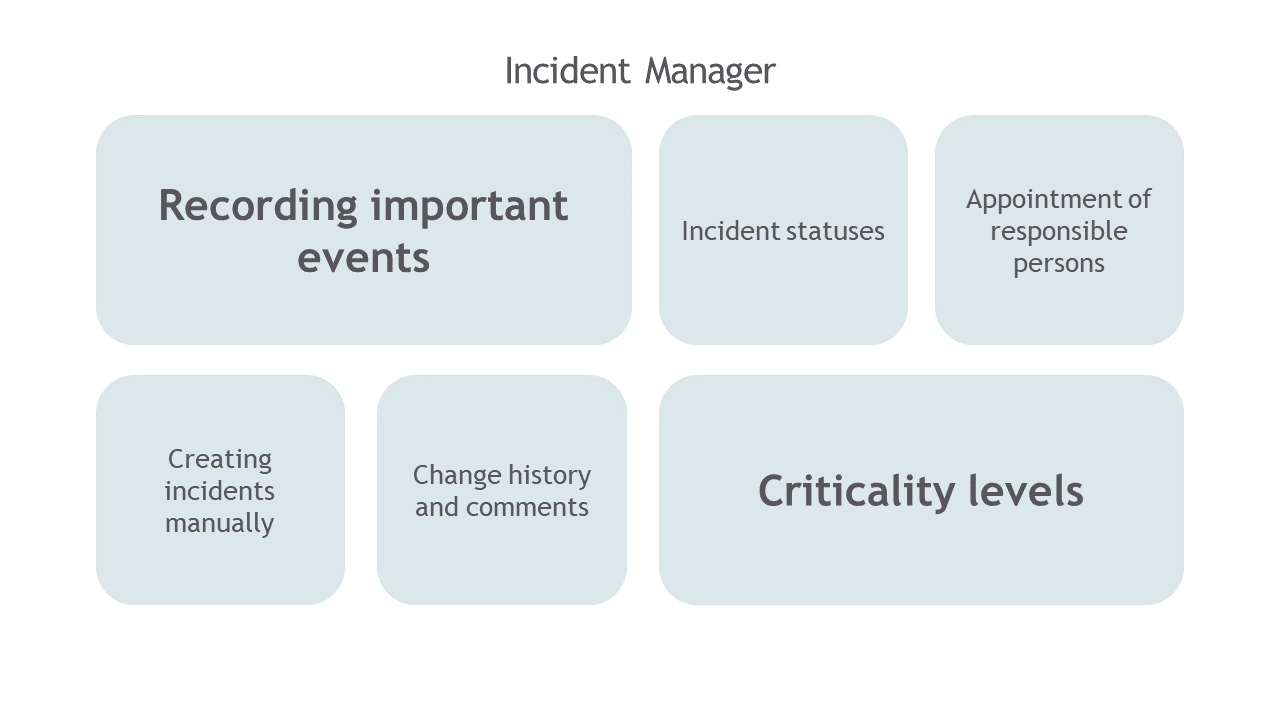
The following functional capabilities are presented on the module dashboard:
- Incident Management
- Detailed Incident Description
- Incident Statistics
- Incident Change History
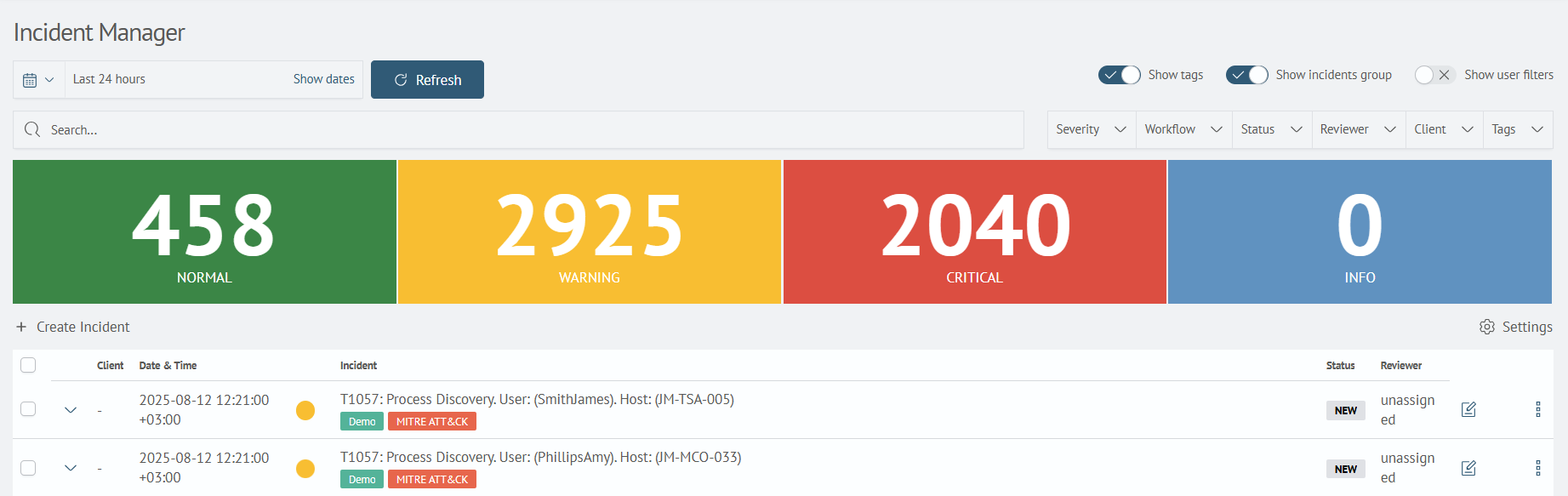
Description of Each Incident Field
When working with incidents in the system, the following main fields are contained:
Date and Time:
- The date and time when the incident occurred
Severity:
- Displayed as a circular icon of a certain color, indicating the severity level of the incident
Possible values:
- Alert: 🔴
Red - Warning: 🟡
Yellow - Information: 🟢
Green
Incident:
- A brief description of the event that triggered the incident
Status:
- The current status of the incident, reflecting its state in the process
Possible values:
New- a new incident received in theIncident Manager, work on the incident has not started yetIn Progress- the incident is being worked onVerification- the process of approving the work required to resolve the incident is ongoing / the process of approving the possibility of closing the incident after its resolution is ongoingRejected- the incident is postponed until the cause of rejection is resolvedClosed- work on resolving the incident is completed, the incident is closed by agreement
Assignee:
- The employee or group of employees responsible for resolving the incident
Note!
For each incident, a card is available where you can track the entire history of changes, statuses, as well as comments.
Workflow - Active Actions
- Primary actions can affect incident parameters
- They are divided into system and user actions
Note!
User actions can be implemented in NodeJS / Python.