Connection Settings for the api Command
The api command supports using preconfigured connection settings, specified via the connection parameter.
To create or edit a connection, navigate to:
Main Menu - System Settings - Module Settings - Configuration List:
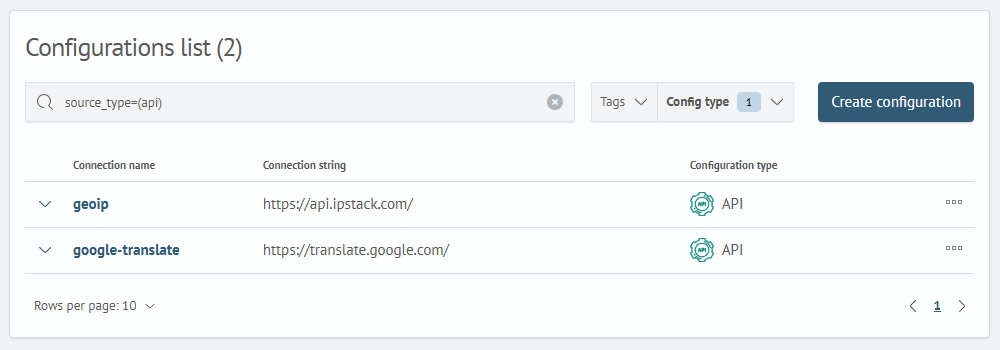
To create a new connection, click Create in the top-right corner. To edit an existing connection, select it from the list. Below is an example of a completed connection configuration:
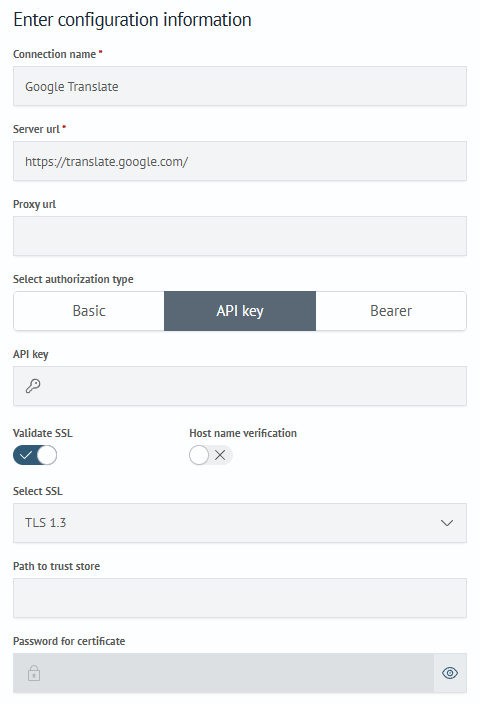
The table below shows the main connection parameters:
| Parameter | Description | Example Values |
|---|---|---|
| Connection Name | Unique identifier for the connection configuration (used in api commands as connection parameter) | test-connection, example |
| Serverurl | Base endpoint URL for API requests | http://example.com |
| Proxy url | Proxy server address in host:port or full URL format | 72.10.160.156:8080, http://72.10.160.156:8080 |
| Select authorization type | The type of authorization. For Basic, you need to specify a username and password, for ApiKey and Bearer, you need to specify a key. The password and key are stored in the keystore | Basic, ApiKey, Bearer |
| Validation SSL | SSL validation using certificates | Basic, ApiKey, Bearer |
| Host name verification | Verifies certificate hostname matches server URL | ``Basic, ApiKey, Bearer` |
| Select SSL | Encryption protocol version (default: TLS1.3) | SSL3, TLS, TLS1.3 |
| Path to trust store | The path to the self-signed certificate. If the path to the certificate is specified, then you must specify the Password for the certificate, which will be stored in the keystore | /path/to/your/sertificate.jks |
Before saving the configuration, it is possible to check the connection.