Sending Email
To get alert notifications by email, SAF has an active action Email Action. A very useful setting for quickly responding to alerts.
Email Action Settings
To enable email notification, you need to select the Action tab in the Job settings and create a new action by selecting Email Action.
For more information about email action settings, see here.
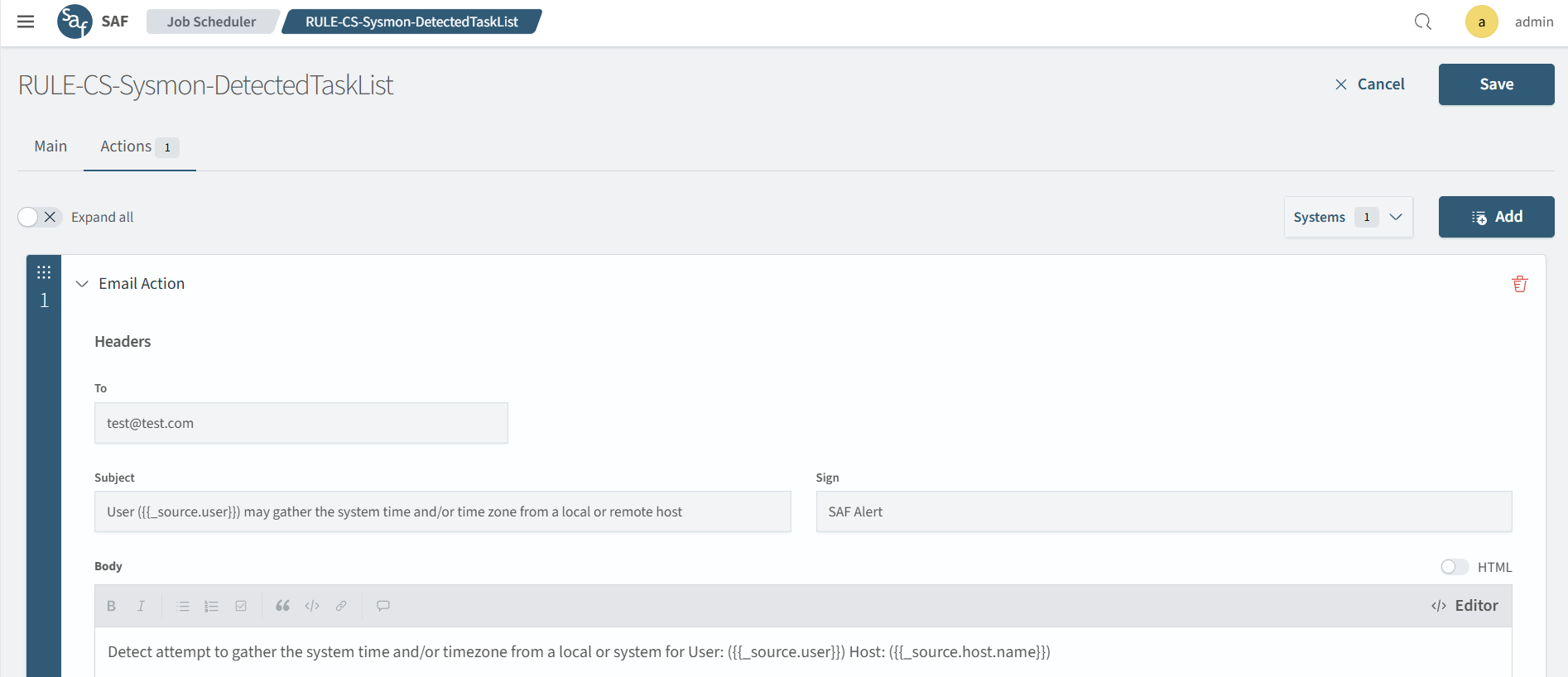
To integrate with the mail server, you need to perform additional settings. For more information, see here.